

The Agents window lets you perform the following tasks:
You view the Agents window by selecting Settings, Agents from the left navigation menu of the DevTest Portal.
The following graphic displays the Agents window:
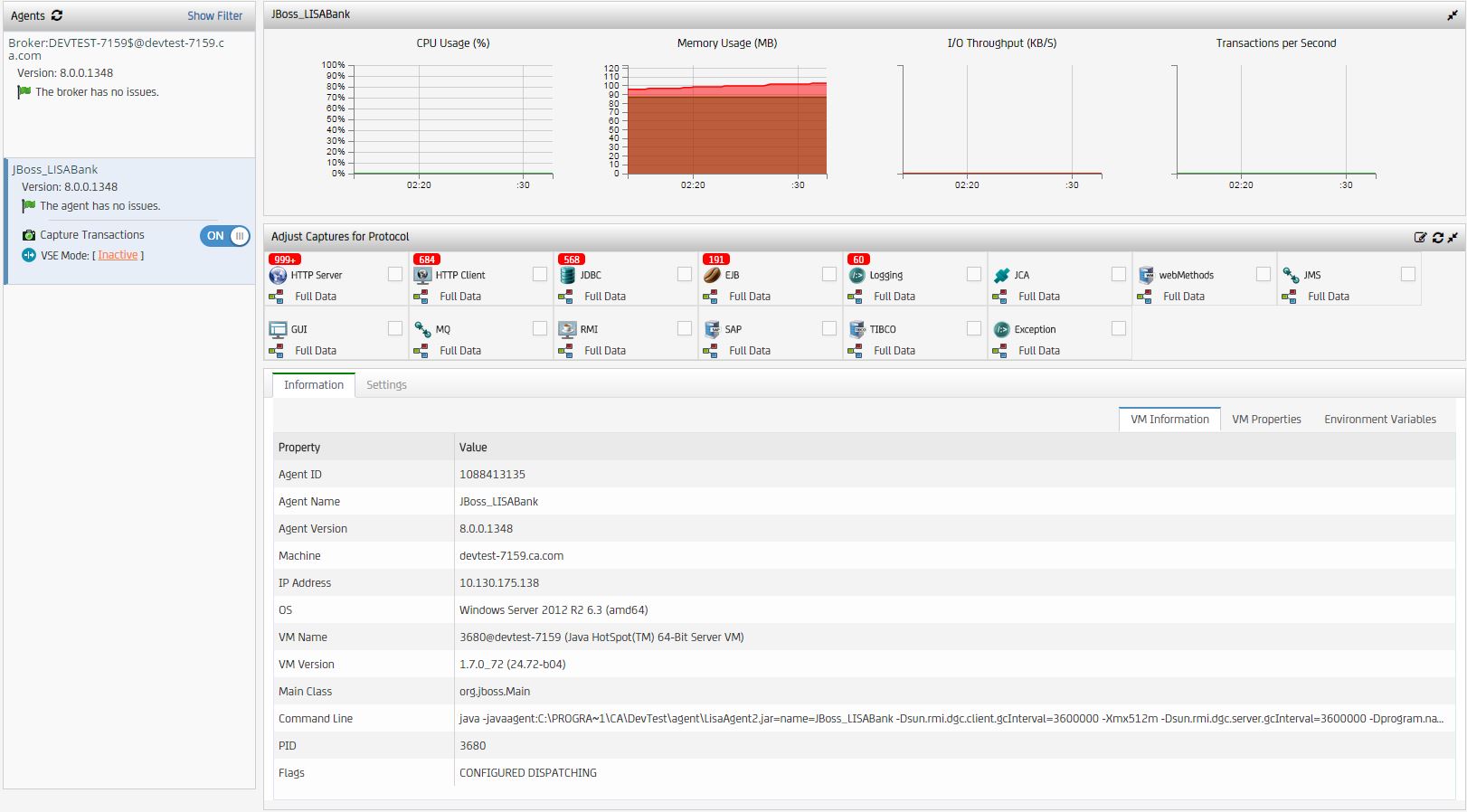
The Agents window contains the following components:
This pane contains a broker and one or more agents. The broker appears at the top. When you select an agent or broker, the right pane of the Agents window displays detailed information. You can delete agents and upgrade agents to the latest version from this pane.
The performance details display at the top, right pane. The broker or agent that is selected in the Agents pane determines the name that appears in the title bar of pane.
This pane contains the protocols for agent that is capturing data. This pane is not available when the broker is selected in the Agents pane.
This tab contains detailed information about the broker or agent.
This tab contains the configuration properties for the broker or agent.
This section contains the following topics:
View Agent and Broker Information
Stop and Start Agent Transaction Capture
Upgrade an Agent in the DevTest Portal
|
Copyright © 2014 CA Technologies.
All rights reserved.
|
|