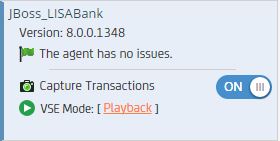Using CA Continuous Application Insight › Configuring Agents › Agent Status Indicator
Agent Status Indicator
In the left pane of the Agents window, each agent has a flag to indicate the status information.
The following list describes the possible states:
- Green: The agent has no issues.
- Yellow: Exception thrashing or flooding.
- Orange: CPU or garbage collection thrashing.
- Blink between orange and red: Heap or perm gen exhaustion.
- Red: JVM alarm state or deadlock.
- Gray: The agent is offline.
The following graphic displays an agent with a status of no issues:
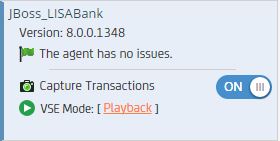
Copyright © 2014 CA Technologies.
All rights reserved.
 
|
|