

You can view a set of performance graphs for an agent or broker.
The graphs display the following information:
The I/O throughput graph is not applicable to the broker.
The following graphic displays the performance graphs for an agent.
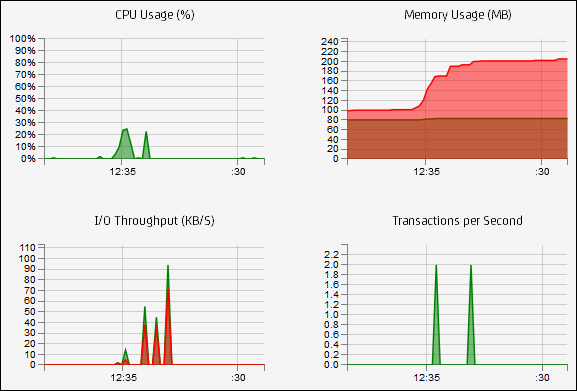
Follow these steps:
The Agents window opens.
The performance data displays in the right pane.
|
Copyright © 2014 CA Technologies.
All rights reserved.
|
|