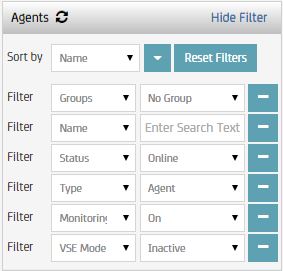Using CA Continuous Application Insight › Configuring Agents › Filter Agents
Filter Agents
The Agents window lets you find an agent by narrowing down the list of agents that display in the left pane.
You can sort and filter agents by name and can enter the search text criteria.
Follow these steps:
- Select Settings, Agents from the left navigation menu.
The Agents window opens with the Agents pane at the left of the window. By default, the filter is hidden.
- Click Show Filter.
- To sort agents by name, select an option from the Sort by, Name list.
The default type is Name.
- To change the filter type, click the arrow and select from list of options.
- To filter by name, select an option from the Filter, Name list.
- Use the up and down arrows to list the agents in ascending or descending order in the left pane.
- To search agents by name, enter the search criteria in the Enter Search Text field.
- (Optional) To add more filters, click +.
An additional filter displays:
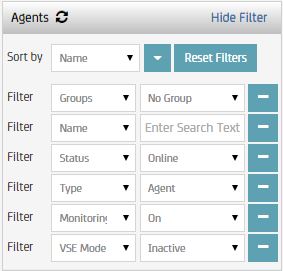
- To remove a filter, click -.
- To hide the filter, click Hide Filter.
- To reset the filters, click Reset Filters.
Copyright © 2014 CA Technologies.
All rights reserved.
 
|
|