As a System Administrator, you use CA Server Automation to manage and provision your physical and virtual server environments. You require a reliable imaging mechanism to provide server images for provisioning, backup, disaster recovery, and migration across your server environments.
Rapid Server Imaging (RSI) provides cross-platform and heterogeneous hardware provisioning, physical and virtual server migration, disaster recovery, and image capture and deployment. Images can be deployed across dissimilar hardware with multiple operating environments provided the hardware belongs to the same processor family.
You can capture images from a managed server and can deploy the captured images to a different managed server or to a bare-metal system. You can capture and deploy, or directly migrate, images between physical-to-physical, physical-to-virtual, virtual-to-physical, and virtual-to-virtual systems. Except in cases of bare-metal provisioning, the CA Server Automation managed servers must run the RSI agent.
Note: For more information about installing and configuring RSI, see the RSI documents in the CA Server Automation bookshelf.
The following diagram provides an overview of RSI functionality in CA Server Automation:
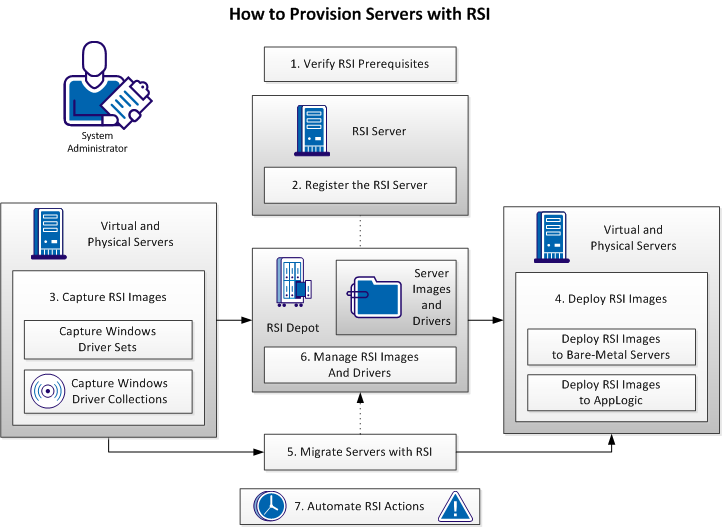
Combine RSI functionality with other CA Server Automation functionality to support the following specific business goals:
| Copyright © 2013 CA. All rights reserved. |
|