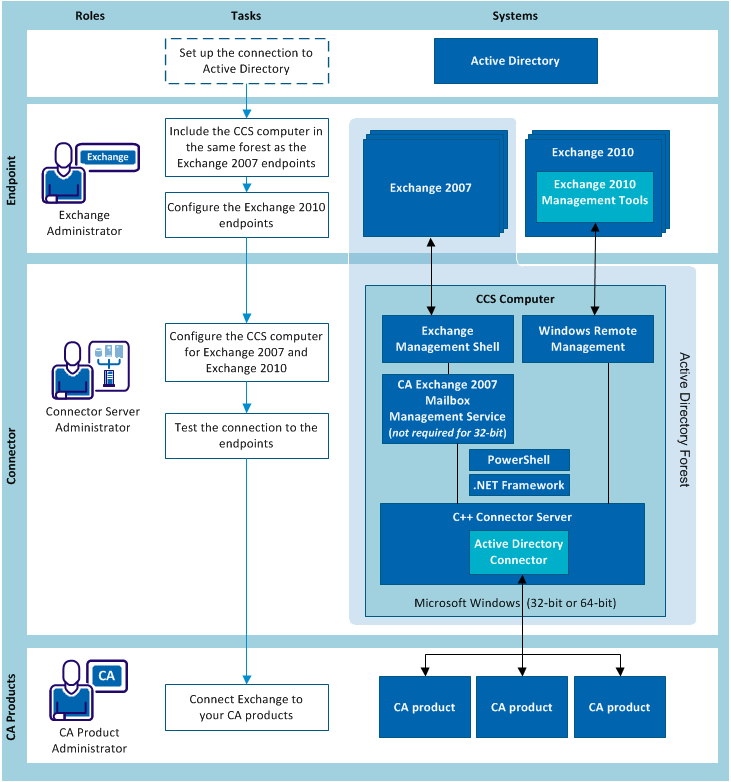Connector Guides › Connectors Guide › Connecting to Endpoints › Microsoft Exchange Connector › Privileges Required to Connect to the Exchange Endpoint › Connect to a Mixed Environment of Exchange 2007 and Exchange 2010
Connect to a Mixed Environment of Exchange 2007 and Exchange 2010
This procedure describes how to connect to a mixed environment of Exchange 2010 and Exchange 2007, in Agentless mode.
To connect to a mixed environment, ensure that your systems meet all of the prerequisites for both versions.
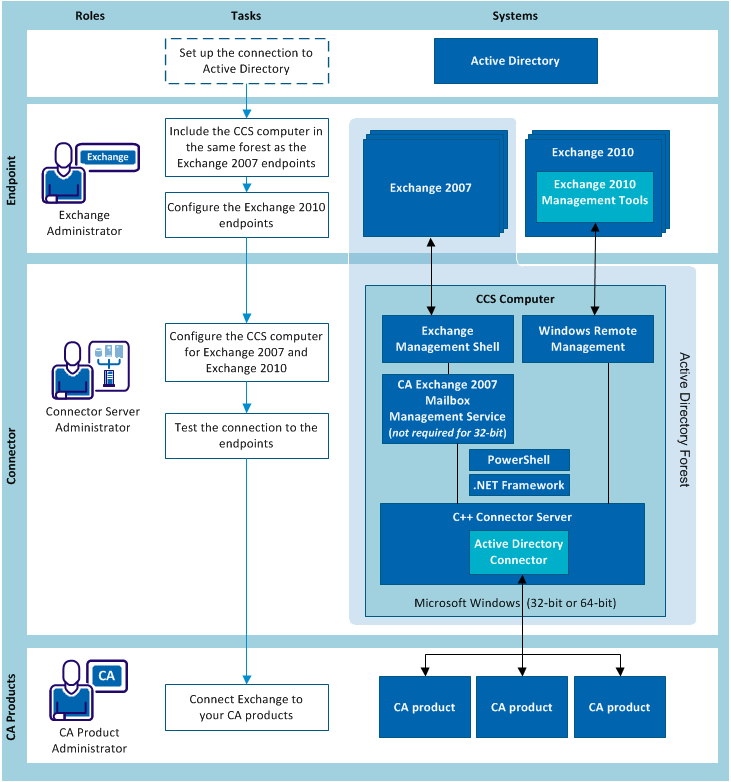
There is no need to configure Exchange 2007 endpoints.
Follow these steps:
- Ask the Exchange administrator to make the following changes:
- Include the CCS computer in the same Active Directory forest as the Exchange 2007 endpoints.
- Set up the Exchange 2010 endpoints.
- Set up the CCS computer:
- Test the connections to the endpoints:
Copyright © 2013 CA.
All rights reserved.
 
|
|