

If you set up agentless mode, there are different required privileges for Exchange 2007 and Exchange 2010 service accounts (and they work differently).
The service uses a domain service account as its logon account, which must have sufficient privileges to manage Exchange Server. Ensure that this account has at least the following roles:
The administrative account that you use to acquire the Active Directory endpoint is also used to manage both Active Directory and Exchange Server.
This account must have sufficient privileges in Active Directory and for managing exchange mailboxes, mail contacts. This account must have the same privileges as the service account that is used for the remote agent.
The following diagram shows the tasks that are required to connect to the endpoint, and who does each task. It shows the process for connecting to Exchange 2010 without an agent on the endpoint.
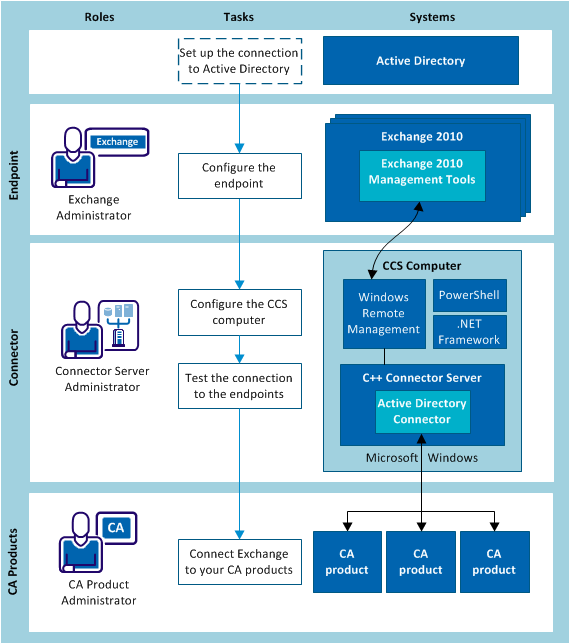
|
Copyright © 2013 CA.
All rights reserved.
|
|