

This section describes the steps to create an ImageX or Ghost32 OSIM OS image using an OSIM support OS image.
Firstly, a functional overview is given, then the major steps are presented:
Furthermore there is information how to add drivers to the Windows based OSIM OS Image and a description of the new alternative partition definition file. The following diagram depicts the steps to create an OSIM OS image using an OSIM support OS image:
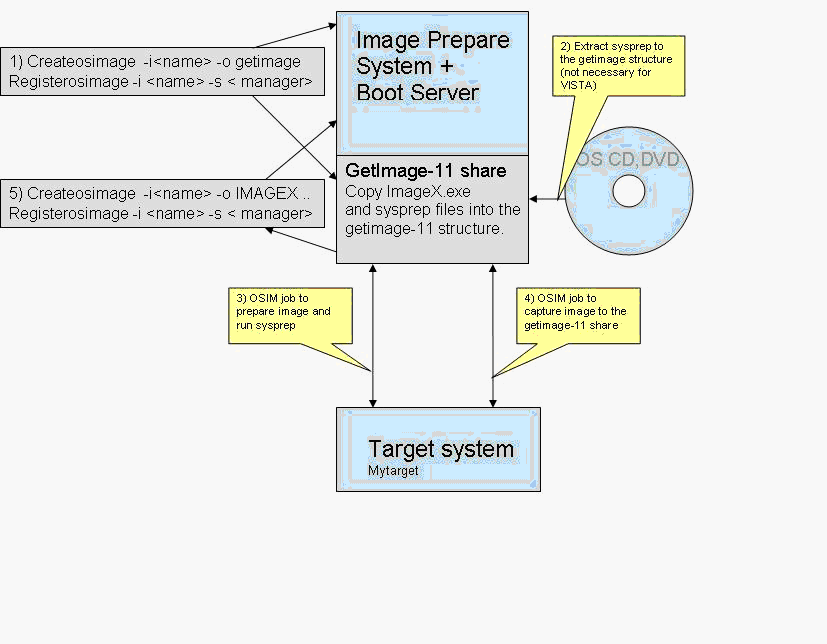
|
Copyright © 2013 CA.
All rights reserved.
|
|