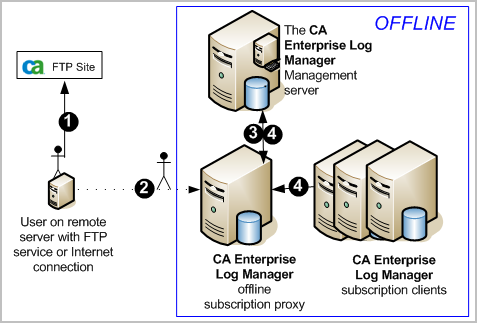Implementation Guide › Planning Your Environment › Subscription Update Planning › Assess the Need for an Offline Subscription Proxy › How Subscription Works with No Online Proxy
How Subscription Works with No Online Proxy
You can run a CA Enterprise Log Manager system of servers where none have Internet access. In this exception, even the first server installed, which is automatically configured as the default subscription proxy, has no online access. You configure the default subscription proxy as an offline proxy. To get updates, you must manually access the specified CA FTP site. This FTP site contains a folder for each major release. Folders for previous releases, like r12.0, contain one tar core file containing that release, its service packs, and all of the updates added during that release cycle. The folder for the current release contains a core file, updated with each service pack, plus a supplementary file containing cumulative content updates and hotfixes. You can get the desired tar file through FTP from any server in your network. Then you extract it to the download path of the offline proxy server. Updating the content repository and clients proceeds as configured.
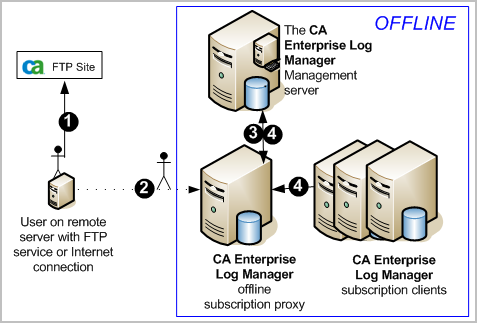
The process represented by the numbered arrows follows:
- From a remote server with an Internet connection or a running FTP service, access the FTP site containing a tar file for each CA Enterprise Log Manager release and service pack. Open the folder for the current or desired release. Download the core file, subscription_12.x.x.x.tar, if you have not previously download it. If you have downloaded this file, download the supplementary file.
- Populate the download path of the offline proxy with the updates:
- If you downloaded the core tar file, copy this file to the /opt/CA/LogManager/data directory of the offline proxy. The scp (secure copy) utility is provided for this purpose. You can also use sftp.
- Rename the existing subscription directory to subscription.bak
- Untar the tar file.
tar -xvf subscription_x_x_x_x.tar
The /opt/CA/LogManager/data/subscription directory structure is created with the latest content and binary files. Permissions and ownership are set.
- If you downloaded the supplementary tar file, copy this file to the /opt/CA/LogManager/data/subscription directory of the offline proxy and untar it. This updates modules and files with the latest versions.
- Restart the iGateway service.
- The offline subscription proxy server pushes content updates to the repository on the CA Enterprise Log Manager management server.
- Subscription clients, including the client on the management server and the offline proxy, poll the offline subscription proxy server for updates. If new updates are available, the subscription clients download them. The download is a zip file containing product and operating system updates, a script to install them, and a component information file (componentinfo.xml). If a backup is needed, the subscription clients create a backup of the latest installation of product updates and also create a script that can roll back changes. (The backup does not include operating system updates.) Then, the subscription clients run the installation script that installs the product updates.
More information:
Get a Subscription Package When the Default Proxy Is Online