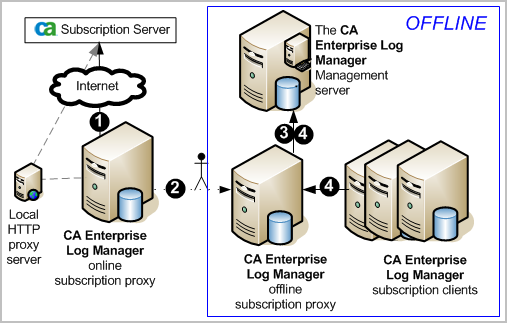Implementation Guide › Planning Your Environment › Subscription Update Planning › Assess the Need for an Offline Subscription Proxy › How Subscription Works with Offline Clients
How Subscription Works with Offline Clients
The following illustration shows a simple offline scenario with the CA Subscription server, the default online subscription proxy, one offline subscription proxy, a management server with the CA Enterprise Log Manager user store and some subscription clients.
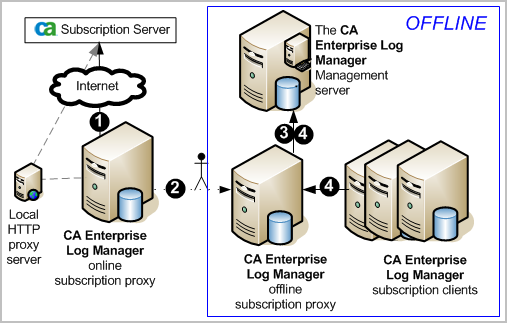
The process represented by the numbered arrows follows:
- The online subscription proxy accesses the CA Subscription server and downloads content updates as well as product and operating system updates, possibly through a local HTTP server. The product updates downloaded is based on the selected modules to download, which is configured as part of Global Services Configuration: Subscription Module.
- You copy everything in the download path of the online proxy to the download path of the offline proxy. The scp (secure copy) utility is provided for this purpose. You can also use sftp. The copied content includes content updates as well as the binary product and operating system updates. After copying, change the ownership of the files to the caelmservice user.
- The offline subscription proxy server pushes content updates to the CA Enterprise Log Manager management server.
- Subscription clients poll the offline subscription proxy server. If new updates are available, the subscription clients download them. The download is a zip file containing product and operating system updates, a script to install them, and a component information file (componentinfo.xml). If a backup is needed, the subscription clients create a backup of the latest installation of product updates and also create a script that can restore the state of updates, should you require a rollback of changes. (The backup does not include operating system updates.) Then, the subscription clients run the installation script that installs the product updates.