

CA Business Intelligence is a set of reporting and analytic software that is used for presenting information and supporting business decisions. The solution uses CA Business Intelligence to integrate, analyze, and then present, through various reporting options.
CA Business Intelligence requires a database and ODBC connection before you can begin the installation.
The following diagram illustrates how a Service Provider installs the product and its components:
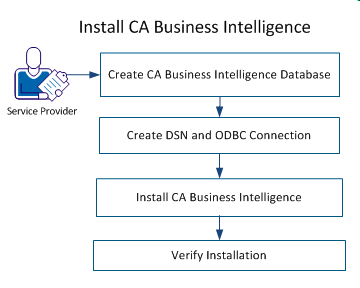
Follow these steps:
Note: Complete the configuration of CA Business Intelligence after all products required for the Solution is installed.
|
Copyright © 2014 CA.
All rights reserved.
|
|