

You can create a Microsoft SQL database before installing CA Business Intelligence.
If MS SQL is installed on a different server, perform the following procedure on that server. However, since the MS SQL Client Tools are installed on the CA Business Intelligence server, it is recommended that you performed the steps remotely. Thus validates the SQL connectivity between the two servers.
Follow these steps:
The Microsoft SQL page opens.
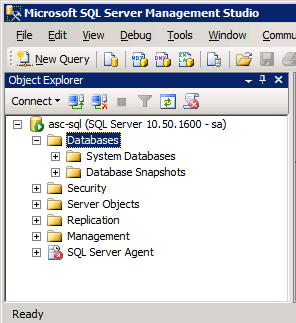
The New Database dialog opens.
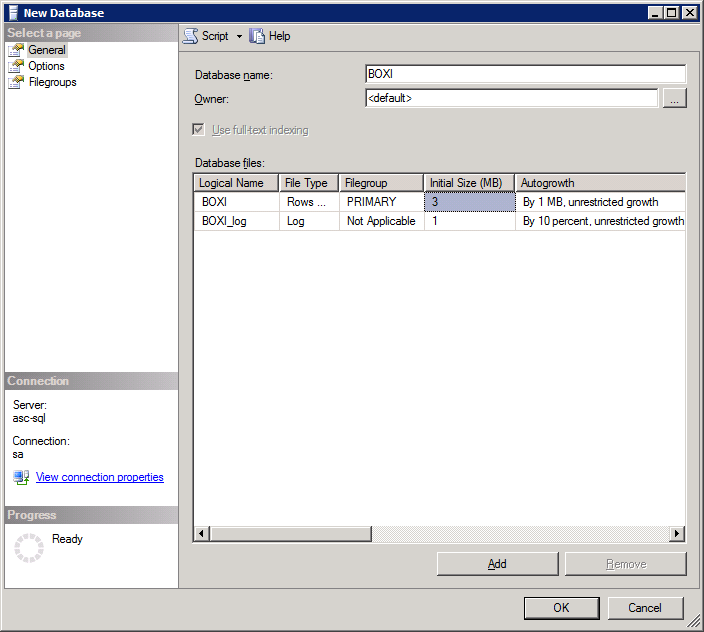
The General dialog opens.
Note: Update your Installation Worksheet with the installation values. You need this information for subsequent installations.
You have created the CA Business Intelligence database in Microsoft SQL.
|
Copyright © 2014 CA.
All rights reserved.
|
|