

When you create a Full System scenario using the Scenario Creation Wizard, you can define only one Replica server for the scenario. To add more Replica servers to the scenario at different levels, you use the cascade Full System HA scenario feature. You can create any topology for a Full System scenario to make it flexible even if the appliance hosts are at different virtual platforms. Each appliance host has its own virtual platform and virtual machine settings and you can specify these settings separately. You can also perform various operations such as AR testing, Start/Stop VMs, Delete VM resources for each appliance host and related virtual platform. For manual switchover, you can choose which replica to be switched over to.
The following diagram illustrates how to create and run a Full System Cascade Scenario.
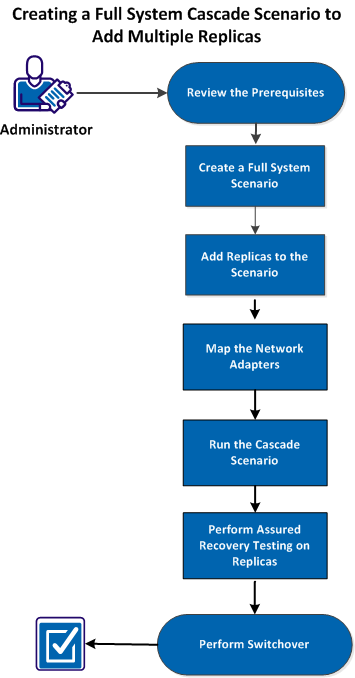
Perform the following tasks to create and run a Full System Cascade to Add Multiple Replicas:
|
Copyright © 2014 Arcserve.
All rights reserved.
|
|