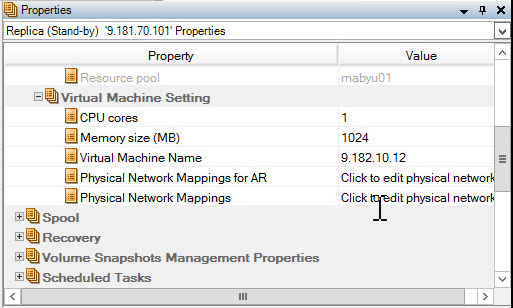Protecting Full Systems › Creating a Full System Cascade Scenario to Add Multiple Replicas › Map the Network Adapters
Map the Network Adapters
Now the additional level replicas are added to the scenario. Before you run this cascade scenario, you need to map the network adapters of each additional replica.
Follow these steps:
- Open the RHA Manager and navigate to the cascade scenario that you created.
- Click the Replica that you created.
- Click the Properties tab and expand the Virtual Machine Setting property.
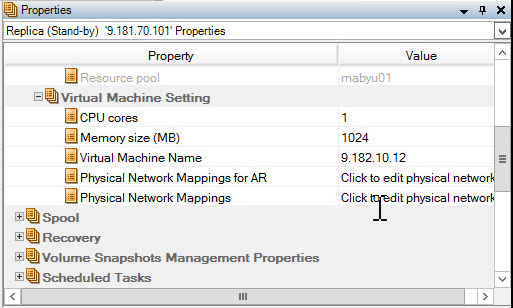
- Click Physical Network Mappings.
The Network Adapter Mapping dialog opens.
- Apply the network settings as required and click OK.
- Click Save.
The scenario settings are saved.
The replica network adapter is now mapped and ready to use. Similarly, you can map other replicas.
Copyright © 2014 Arcserve.
All rights reserved.
 
|
|