

When the AR testing is complete for all replicas, you can perform switchover. You can select the replica that you want switchover to.
Follow these steps:
The Perform Switchover dialog opens.
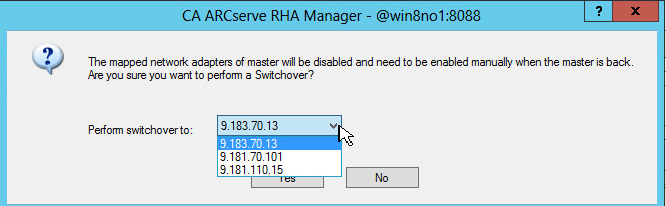
The switchover process is initiated and you can monitor the status on the Events pane.
When switchover happens, all updates to the active server are not applied to the other replicas. Similarly, in case of BMR, all other replicas are not updated. Therefore, the updates after switchover are restored to the original master but are not applied to other replicas. You must run the cascade scenario to apply changes to all replica servers.
|
Copyright © 2014 Arcserve.
All rights reserved.
|
|