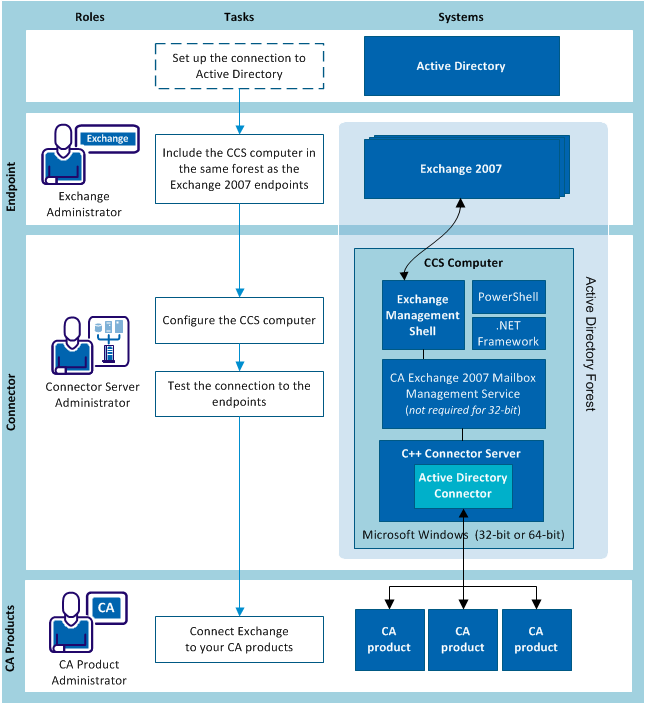Connector Guides › Connectors Guide › Connecting to Endpoints › Microsoft Exchange Connector › Privileges Required to Connect to the Exchange Endpoint › Connect Exchange to your CA Products
Connect Exchange to your CA Products
After you have tested the communication between the endpoint and the connector server, you can connect to the endpoint from your CA product.
For information about the data you enter when you connect, see
Follow these steps:
- To connect to Exchange in CA IdentityMinder:
- Open User Console and navigate to the Active Directory endpoint.
- Click the Exchange General tab, and enter the Exchange gateway server.
- Set the mail server field on all your mailbox enabled Active Directory account templates.
Connect to Exchange 2007 (Agentless)
The following diagram shows the tasks that are required to connect to the endpoint, and who does each task. It shows the process for connecting to Exchange 2007 without an agent on the endpoint.
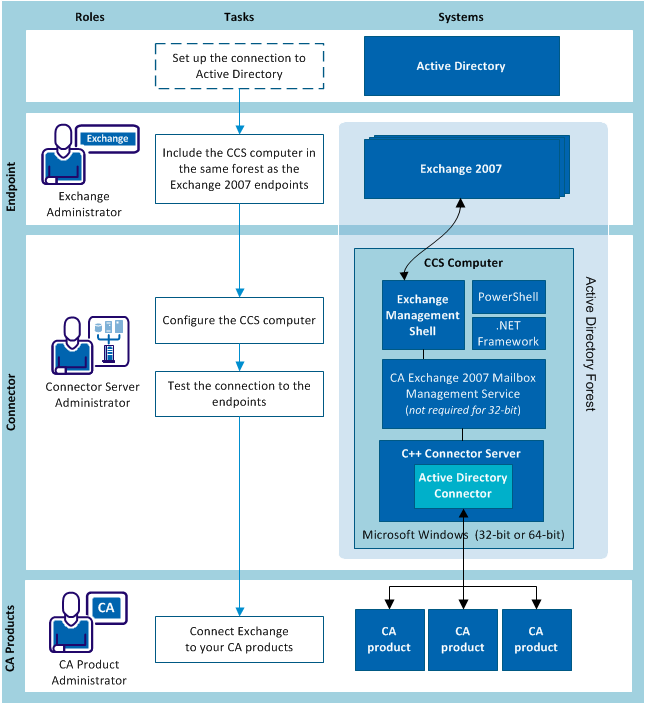
- The Exchange administrator includes the CCS computer in the same Active Directory forest as the Exchange 2007 endpoints.
- The connector server administrator configures the CCS computer for Exchange 2007.
- The connector server administrator tests the connection to Exchange 2007.
- The administrator of each CA product connects to the Active Exchange 2007 endpoint by updating the existing connection to Active Directory.
Copyright © 2013 CA.
All rights reserved.
 
|
|