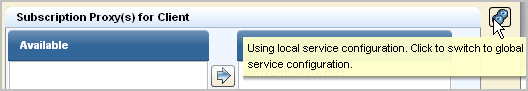Implementation Guide › Configuring Services › Configuring Subscription › Configuring CA Enterprise Log Manager Servers for Subscription › Configure a Subscription Client
Configure a Subscription Client
All CA Enterprise Log Manager servers that are not subscription proxies are configured as clients, by default. You do not need to configure subscription clients unless you want to override the selected proxy list that is set globally.
A subscription client is a CA Enterprise Log Manager server that gets content updates from another CA Enterprise Log Manager server called a subscription proxy server. Subscription clients poll the configured subscription proxy server on a regular schedule and retrieve new updates when available. After retrieving updates, the client installs the downloaded components.
To configure a subscription client
- Click the Administration tab, click Services, expand the Subscription Module, and select the server to configure.
The Subscription Module Service Configuration for the selected CA Enterprise Log Manager server appears.
- Identify the selected server as a client by clearing the two subscription proxy check boxes.

- Click the global/local toggle button for local service configuration of the Subscription Proxy(s) for Client and select the subscription proxies that this client is to contact, in round-robin fashion, for product and operating system updates.
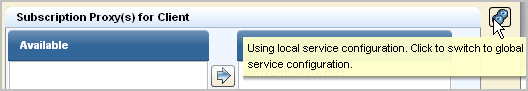
- If the modules you need to download for product or operating system updates are different from the inherited settings, switch to local configuration and make the needed changes. You can download modules as a client that are not selected by your proxy.
- Click Save.
More information:
Subscription Considerations
Assess the Need for a Proxy List
![]()