

When creating virtual services for transactions with the same category, CAI consolidates the transactions into one virtual service per category. For example, if there are three EJB transactions, only one virtual service is created. You can view all the transactions that were consolidated into a virtual service in the shelf. Only single and merged transactions can be consolidated. All occurred transaction frames cannot be consolidated.
The consolidated virtual service name is the category name when all the transactions are consolidated into one virtual service.
When all the category frames for one agent are consolidated, the consolidated virtual service name is the category name and the agent name.
To display the transactions that were consolidated into the single virtual service, from the shelf click Create VS and click ![]() .
.
The following graphic displays a consolidated EJB virtual service that is created from three EJB transactions in the shelf:
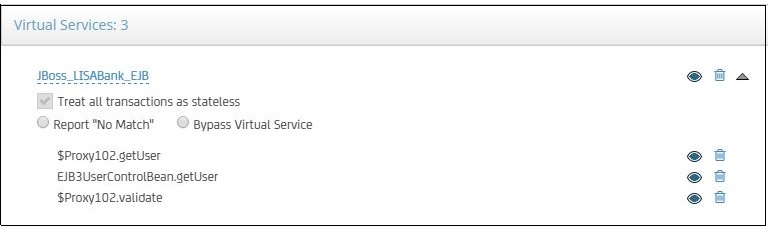
Notice that the transactions $Proxy102.getUser, EJB3UserControlBean.getUser, and $Proxy102.validate were consolidated into one virtual service and named JBoss_LISABank_EJB.
Note: You have the option of deleting any of the consolidated EJB transactions before creating the virtual service.
The following protocols are supported for consolidation when creating a virtual service:
Note: JMS and SAP protocols are not supported.
See the Add All Occurred Transactions to the Shelf topic for more information about all occurred transactions. For more information about merged transactions, see the Merge Repeated Paths topic.
|
Copyright © 2014 CA Technologies.
All rights reserved.
|
|