

Use the following procedure to create a virtual service from a set of EJB transactions in the CAI database.
All methods of the same EJB are virtualized.
A virtual service includes the responses that are sent for unknown conversational requests and unknown stateless requests. When you create a virtual service, you can configure the body of these responses. The following list describes the options:
Causes an exception to be raised in the virtualized application.
Allows the original request to pass straight through, as if the class and method were not virtualized at all.
Follow these steps:
Note: For more information about consolidated transactions, see the Consolidation of Transactions When Creating Virtual Services topic.
Example: EJB User Control Bean
The following graphic shows a path graph that includes EJB components. The Shelve All Occurred Transactions action has been applied to one of the getUser() components.
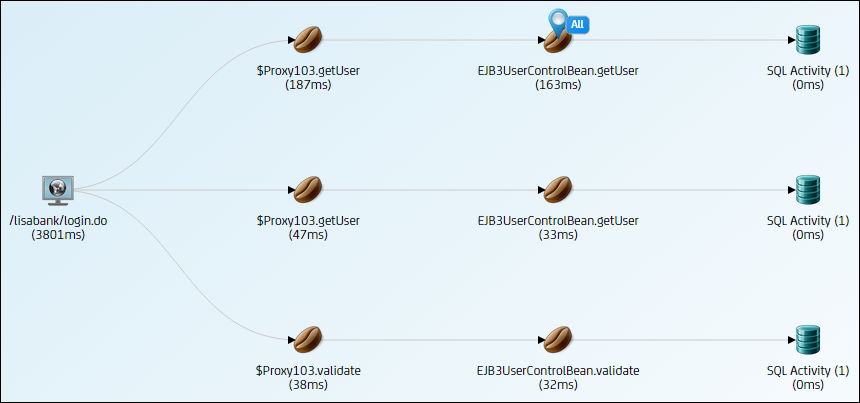
The following graphic shows the service image that was generated. The service image contains a stateless transaction. Notice that multiple methods are virtualized.
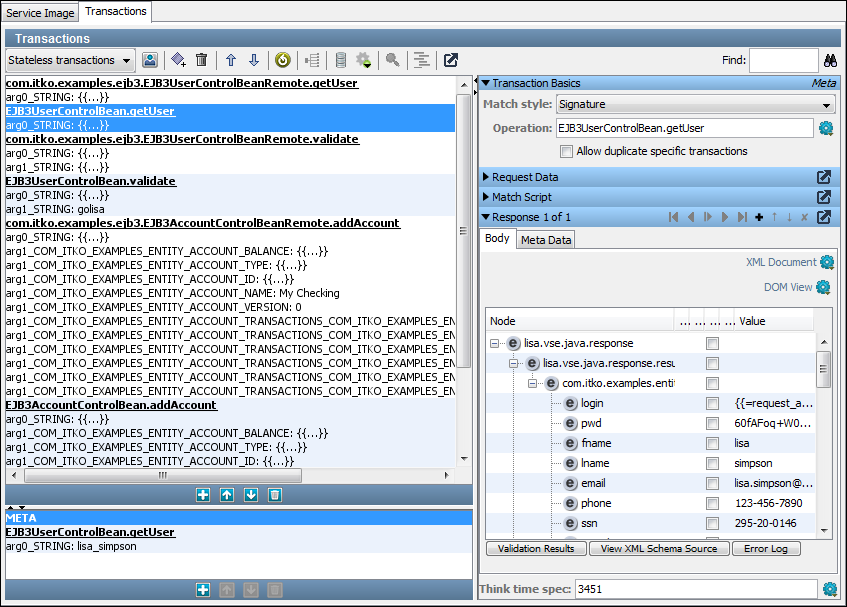
In the virtual service model, the Virtual Java Listener step contains the agent name and the EJB name.
|
Copyright © 2014 CA Technologies.
All rights reserved.
|
|