

A repeated path contains duplicate transactions that occur in a path. You can merge these paths to identify the same transactions and reduce the number of transactions that are listed in the Results pane. Merging repeated paths helps you to identify the cause of the defect. For example, you can see where all of the occurred, repeated login transactions that fail for an application.
You can merge repeated paths in the list or graphical view.
In graphical and list view, repeated paths are indicated with an orange badge. The number in the badge is the total number of paths that are repeated for the transaction.
The following graphic displays the list view for a transaction that has two merged, repeated paths:
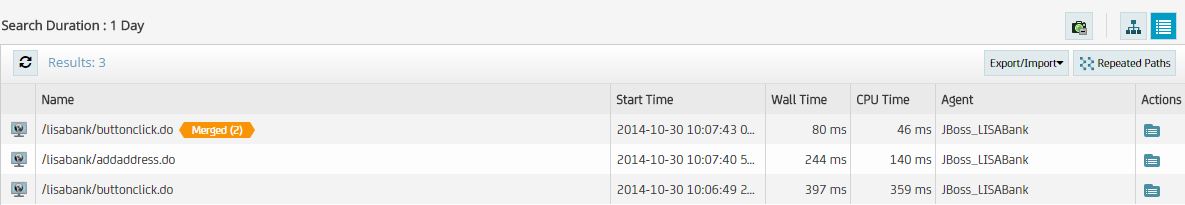
The following graphic displays the graphical view for a transaction with two merged, repeated paths:
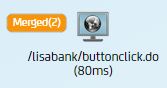
Follow these steps:
The Analyze Transactions window opens.
The repeated paths merge into one transaction. An orange badge displays with a count of the repeated paths.
|
Copyright © 2014 CA Technologies.
All rights reserved.
|
|