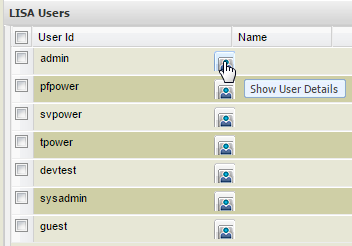Administering › Security › Access Control (ACL) › Standard Users › Change Passwords for Standard Users
Change Passwords for Standard Users
When you start the registry for the first time, seven standard users are created. Each standard user is assigned a role, user type, and default password. To help prevent unauthorized access, we recommend that you change the default passwords for these users as soon as possible.
Follow these steps:
- Ensure that DevTest Solutions is running. See Start the Server Components.
- Browse to the DevTest Console.
http://localhost:1505
- Log in to the DevTest Console. If you have no credentials, take one of the following approaches:
- Click Server Console.
- Click the Administration navigation tab.
- Click Users.
The standard users are displayed.
- For each standard user, perform the following steps:
- Click Show User Details for one of the standard users.
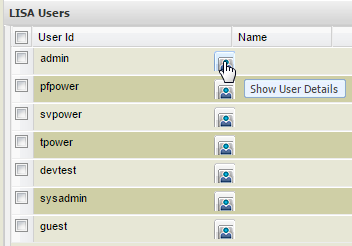
- Type a new password in the Password field.
- Type the new password in the Re-type Password field.
- Click Save.
- Click Logout.
Copyright © 2014 CA Technologies.
All rights reserved.
 
|
|