

DevTest Solutions is installed with standard users, each with unique credentials, and a different role. To prepare for assigning roles to new users, use the standard users to get hands-on familiarity with roles. You can log in with the credentials of each standard user to experience what users will experience as they use the permissions that are associated with the various roles.
Follow these steps:
http://hostname:1505
Standard users are displayed.
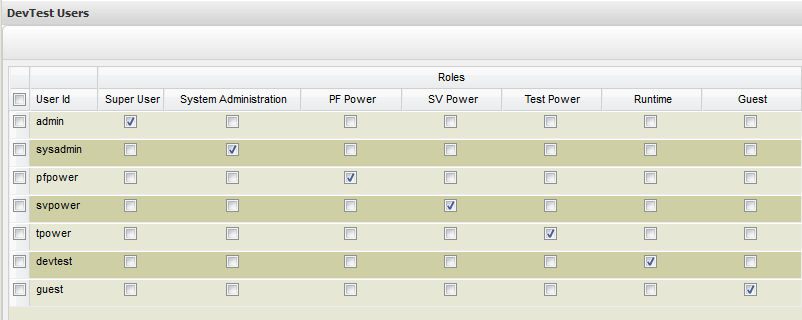
The default password is the same as the User Id for each standard user.
This process prepares you to set up access control (ACL). You set up access control by adding users and assigning roles that grant only those permissions that are necessary for the tasks they perform.
Important! As part of access control, we recommend that you change the passwords for standard users. Changing passwords is one way to prevent unauthorized users from accessing your system.
|
Copyright © 2014 CA Technologies.
All rights reserved.
|
|