

The configuration file for the DevTest Java Agent is named rules.xml.
The rules.xml file is located in the LISA_HOME directory on the computer where the broker is running. The rules.xml file is generated when the broker is started for the first time. All agents that are connected to the broker use the settings.
By default, the rules.xml file includes only a sample set of configuration properties. All the properties and their default values are maintained internally.
You can view these properties in a file named rules.xml.sample. The rules.xml.sample file is generated when the broker is started for the first time. The rules.xml.sample file is located in the same directory as the rules.xml file.
Each property includes a comment, the name, and the value. For example:
<property comment="Keep track of file descriptors" key="lisa.agent.tracking.disabled" value="false"/>
The following XML shows the general format of the rules.xml file. The agent element contains the properties for an agent. The broker element contains the properties for the broker. The console element contains the properties for the consoles.
<?xml version="1.0" encoding="UTF-8"?>
<rules>
<agent guid="0" name="A1">
...
</agent>
<broker>
...
</broker>
<console>
...
</console>
</rules>
You can also place a rules.xml file on the agent side or the console side. The settings in these files override any information for that agent or console on the broker side.
The following graphic shows an example configuration. The broker accesses the rules.xml file that is on the same computer. Multiple agents and consoles are connected to the broker. One of the agents has its own rules.xml file.
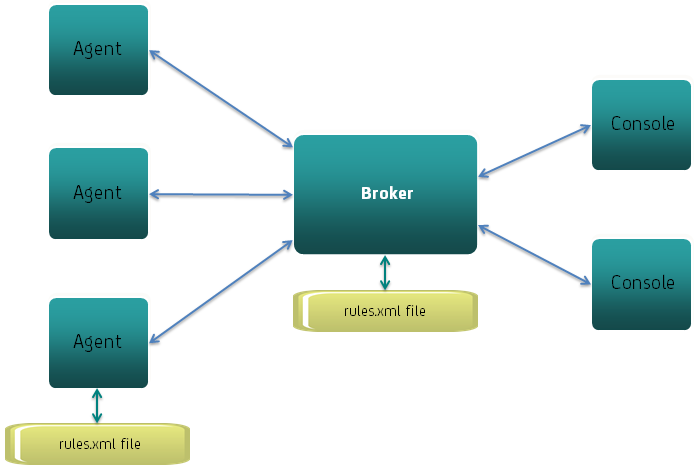
Note: The following properties can be configured only on the agent side because the agent reads them before making a connection to the broker:
You can add directives to the rules.xml file to perform certain functions. For information about the directives, see the following topics:
|
Copyright © 2014 CA Technologies.
All rights reserved.
|
|