

The SAP IDoc Sender step lets you connect to an SAP system to send SAP IDocs.
Prerequisites: Using DevTest with this application requires that you make one or more files available to DevTest. For more information, see Third-Party File Requirements in Administering.
To create an SAP IDoc Sender step:
In Windows, add the following line to the end of the C:\Windows\System32\drivers\etc\services file: sapmsCR2 3600/tcp.
In Linux, add the following line to the end of /etc/services: sapmsCR2 3600/tcp.
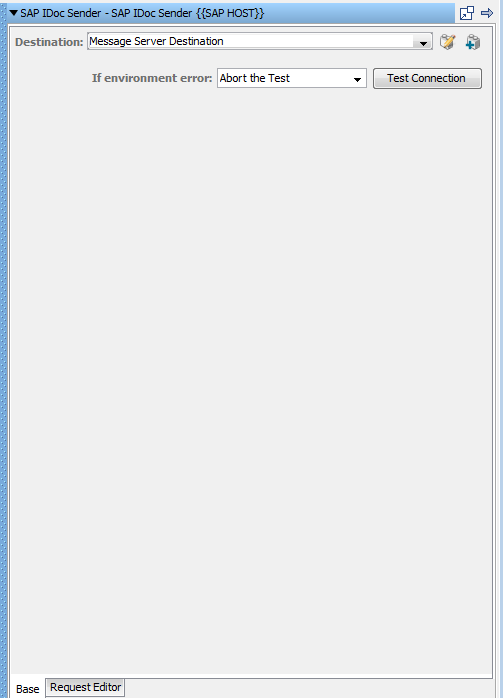
Specifies the action to take or the step to go to if the test fails because of an environment error.
Default: Abort the test.
SAP IDocs are supported in XML and raw text formats.
|
Copyright © 2014 CA Technologies.
All rights reserved.
|
|