

The SAP IDoc Status Retriever step lets you connect to an SAP system and poll SAP IDocs status periodically until it completes or a specified interval ends.
Prerequisites: Using DevTest with this application requires that you make one or more files available to DevTest. For more information, see Third-Party File Requirements in Administering.
To create an SAP IDoc Status Retriever step:
In Windows, add the following line to the end of the C:\Windows\System32\drivers\etc\services file: sapmsCR2 3600/tcp.
In Linux, add the following line to the end of /etc/services: sapmsCR2 3600/tcp.
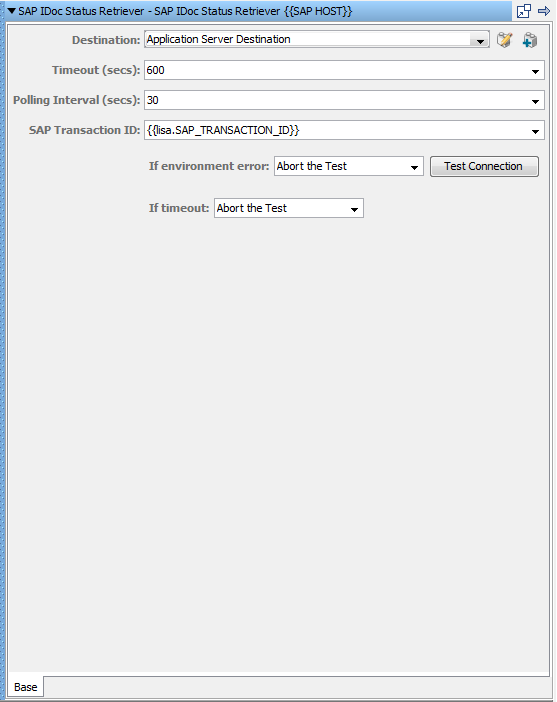
The duration of polling operation for SAP IDoc status
The frequency of polling operation for SAP IDoc status
For example, with the default values, the SAP IDoc Status Retriever step polls the IDoc status every 30 seconds for a total duration of 10 minutes. If the IDoc is completed any time in the duration, the SAP IDoc Status Retriever step stops immediately, without waiting for the entire 10 minutes.
An alphanumeric transaction ID or a DevTest property. If an SAP IDoc Sender step is used before this IDoc Status Retriever step, use the default property {{lisa.SAP_TRANSACTION_ID}}.
Specifies the action to take or the step to go to if the test fails because of an environment error.
Default: Abort the test.
Select the step to be executed or action to take if there is a timeout.
|
Copyright © 2014 CA Technologies.
All rights reserved.
|
|