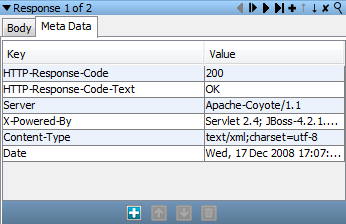Using CA Service Virtualization › Using the Workstation and Console with CA Service Virtualization › Editing Service Images › Transactions Tab for Stateless Transactions › Response Data Editor
Response Data Editor
To view and edit the response information, use the Response Data editor.
- To edit the expected response for a transaction, use the Response Body area.
- To add, order, delete, and navigate through responses, use the toolbar as described in the Match Script Editor Toolbar.
- To enlarge the Response Data Editor panel, click
 .
.
- To customize the Response Data editor, click
 , as described in Customize the Response Editor.
, as described in Customize the Response Editor.
- To inspect the Validation Results, view the XML schema source, and see the error log, use the buttons at the bottom of the panel.

Edit the Think Time Spec field as necessary.
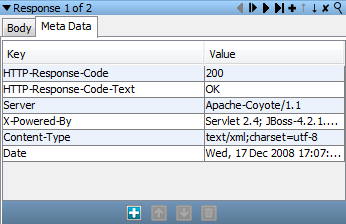
To add, edit, move, and delete key/value pairs, use the Meta Data tab.
Copyright © 2014 CA Technologies.
All rights reserved.
 
|
|