

To customize the response editor, click ![]() at the lower right corner of the panel.
at the lower right corner of the panel.
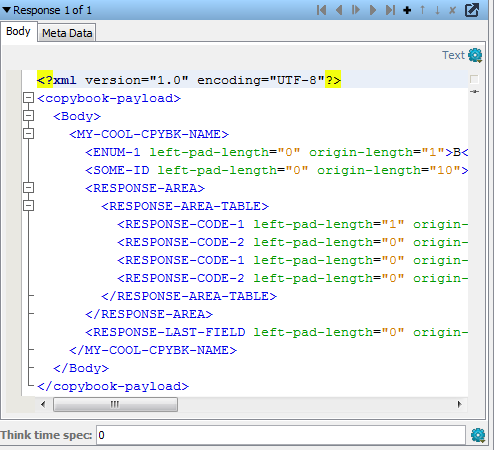
Options on the response editor menu include:
No Specific Protocol or JDBC (Driver based).
The title bar on the Body tab of the Response Editor shows what category of response has been returned. In the previous graphic, it indicates a Text response. Other categories of response payloads are:
To use a different editor or to change the type of payload, click the gear icon on the upper right corner of the panel. The menu builds dynamically to only show other potentially valid editors, based on the editor you currently have selected.
When the text body editor is set to Text, right-click the Response Body XML to format the response text.
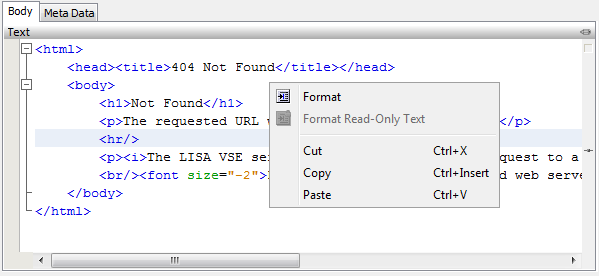
If the response payload is detected to be EDI data, it is converted to XML on the XML tab.
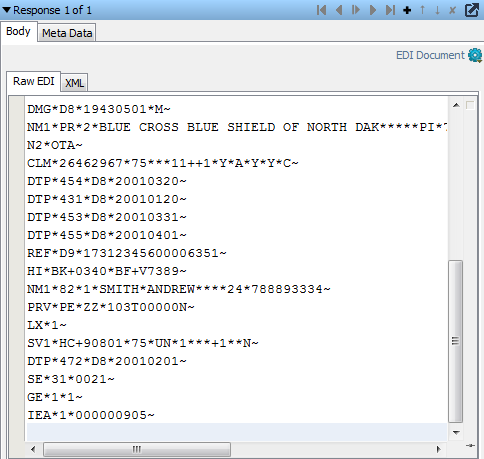
|
Copyright © 2014 CA Technologies.
All rights reserved.
|
|