

Using CA Service Virtualization › Using the Workstation and Console with CA Service Virtualization › Editing Service Images › Transactions Tab for Stateless Transactions
Transactions Tab for Stateless Transactions
When viewing a stateless transaction, you can see the components that are shown in the following graphic.
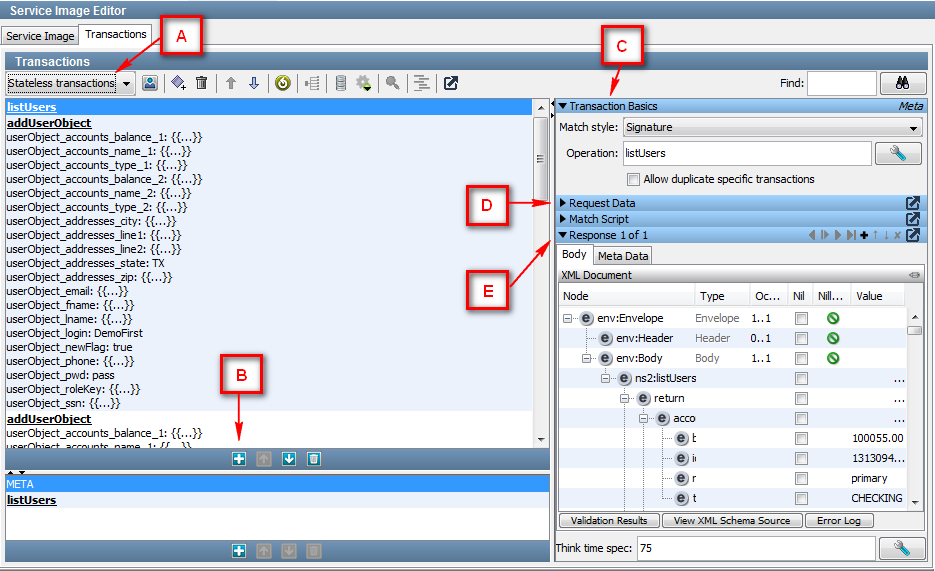
- A: To view and edit stateless transactions, use the Stateless Transactions list. To add, move, or delete stateless transactions, use the toolbar at the bottom of the pane.
- B: One logical transaction (in the stateless transaction list) contains exactly one Meta transaction and any number of specific transactions. The Transactions list shows these transactions under the logical transaction. To add, move, or delete stateless transactions, use the toolbar at the bottom of the pane.
- C: To view and edit transaction requests and response data for either Specific or Meta transactions, which are selected from the Transactions area, use the Transaction Basics area. You can select a match style for the specific transaction here.
- D: The Request Data panel shows the stateless requests.
- E: The Response panel shows the response to the stateless requests.
Note: If you add or change several transactions, click  . The magic string and date variables are created for you. Existing magic strings and variables are not modified.
. The magic string and date variables are created for you. Existing magic strings and variables are not modified.
For more information about specific elements on this window, see:
Copyright © 2014 CA Technologies.
All rights reserved.
 
|
|


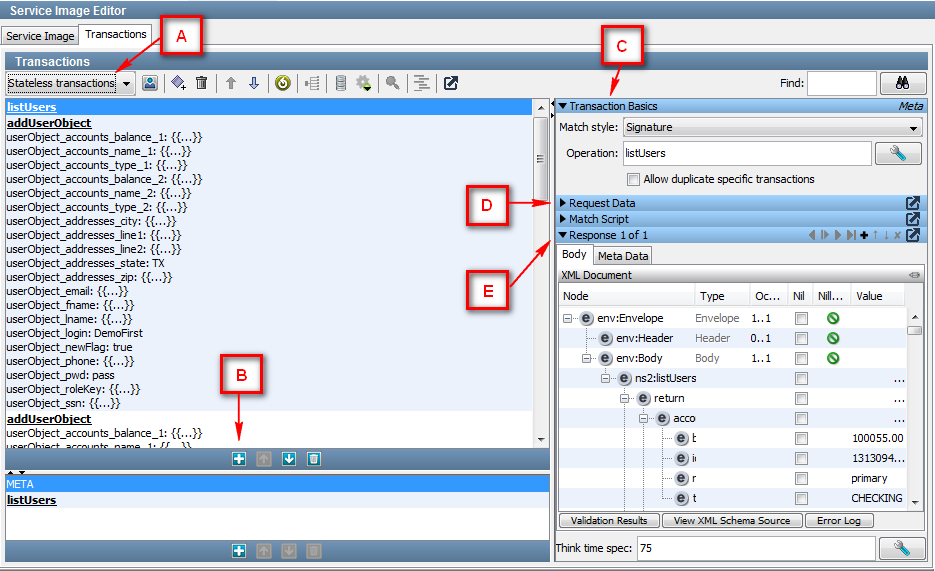
![]() . The magic string and date variables are created for you. Existing magic strings and variables are not modified.
. The magic string and date variables are created for you. Existing magic strings and variables are not modified.