

The Request Data editor allows you to update the data that is associated with a request.
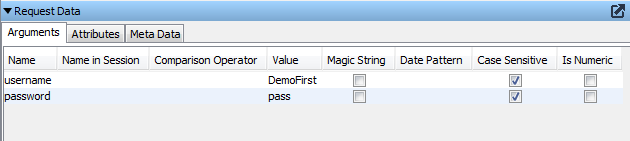
Arguments
VSE uses the operation name and arguments to look up a matching response for an incoming transaction.
Adding and Removing Arguments
The META transaction is a template for the specific transactions. For more information, see Logical Transactions. Therefore, arguments can be added to and removed from the META transaction, and these changes apply to all specific transactions in that logical group. Arguments cannot be directly added to or removed from specific transactions.
Modifying Arguments
Defines the name of the argument, which is parsed from the request. In most cases, this field should not be modified. It can only be changed at the META transaction level, and these changes propagate to the specific transactions.
Defines a value that the application automatically generates when magic strings are identified. The value can be referenced in the current (or later) responses using the {{ }} notation. If this field is not empty, the incoming value is stored in the session using the specified name. This value should not typically be modified.
Defines an operator to use in the matching logic. By default, for a specific transaction, all arguments are expected to match exactly. To change this and create more flexible matching logic, modify the comparison operator. See Argument Match Operators for the definitions of the comparison operators.
Specifies whether to include the specified value as a candidate for magic strings.
Values:
Defines the pattern by which the application interprets incoming and specified values as dates. This value is automatically generated and should not typically be modified.
This pattern is a Java date and time pattern. It is a strict interpretation, so the values must match the pattern precisely. If both (or either) values cannot be parsed as dates, then the argument is deemed not to have matched. If both values can be parsed as dates, they can then be compared as dates using the following operators:
You can still use "Anything," "Regular Expression," and "Property Expression." If you use "Regular Expression," the incoming value is treated as a string.
Specifies whether matching is case-sensitive.
Values:
Default: Selected.
Specifies whether argument values are processed as strings or numbers.
Values:
Default: Cleared.
Mass Change
To perform a mass change of request arguments, click Mass Change ![]() . The Change Request Arguments dialog appears.
. The Change Request Arguments dialog appears.
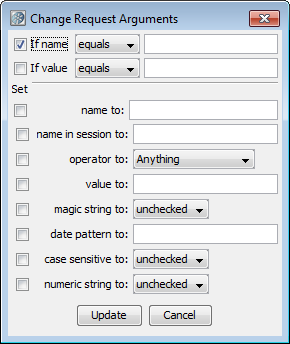
To specify mass changes, complete the fields on the Change Request Arguments dialog as appropriate, and click Update.
Attributes
To add, edit, move, and delete key/value pairs, use the Attributes tab.
Meta Data
To add, edit, move, and delete Meta data key/value pairs, use the Meta Data tab.
|
Copyright © 2014 CA Technologies.
All rights reserved.
|
|