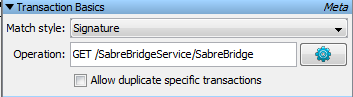Using CA Service Virtualization › Using the Workstation and Console with CA Service Virtualization › Editing Service Images › Transactions Tab for Stateless Transactions › Transaction Basics Editor
Transaction Basics Editor
To view and edit transaction data for specific or meta transactions, use the Transaction Basics editor. Select a specific transaction or META from the Transactions list.
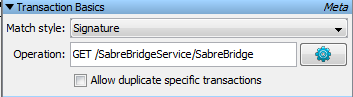
The Transaction Basics editor lets you specify the following information:
- Match Style
-
Values:
- Operation
-
Defines the operation that is selected.
- Allow duplicate specific transactions
-
Specifies whether to allow DevTest to respond more than once to the same call, choosing a different response.
Values:
- Selected: DevTest can respond multiple times to the same call, with different responses. Round-robin matching only happens if this check box is selected.
- Cleared: DevTest can respond only once to a specific call.
Copyright © 2014 CA Technologies.
All rights reserved.
 
|
|