

You create a template scenario when you have to generate multiple scenarios having common properties. For example, different master servers use a common replica server. This template then has the predefined replica details that you can use multiple times to create scenarios. When you create the scenario, specify the master server details and reuse the replica details each time.
The following diagram illustrates the process to create a full system scenario using the scenario template with predefine replica details:
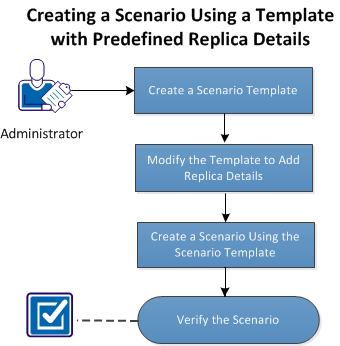
Perform the following tasks to create a full system scenario using the template:
|
Copyright © 2014 Arcserve.
All rights reserved.
|
|