

Now the template is ready with the predefined replica details. Use this template to create scenarios. With this template, you specify only the master server details. The virtual platform and virtual machine details are included in the template.
Follow these steps:
The Scenario Creation Wizard opens.
The Select Template screen opens.
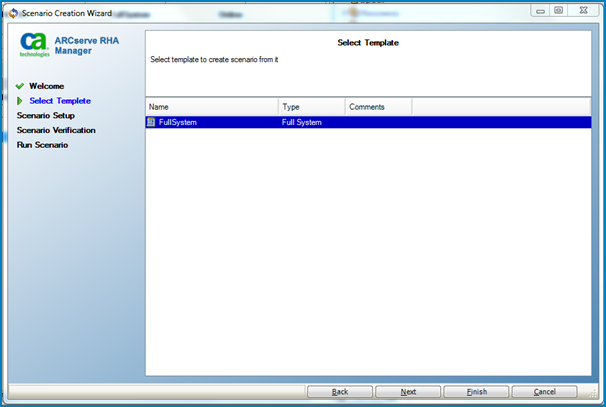
The Master and Replica Hosts screen opens.
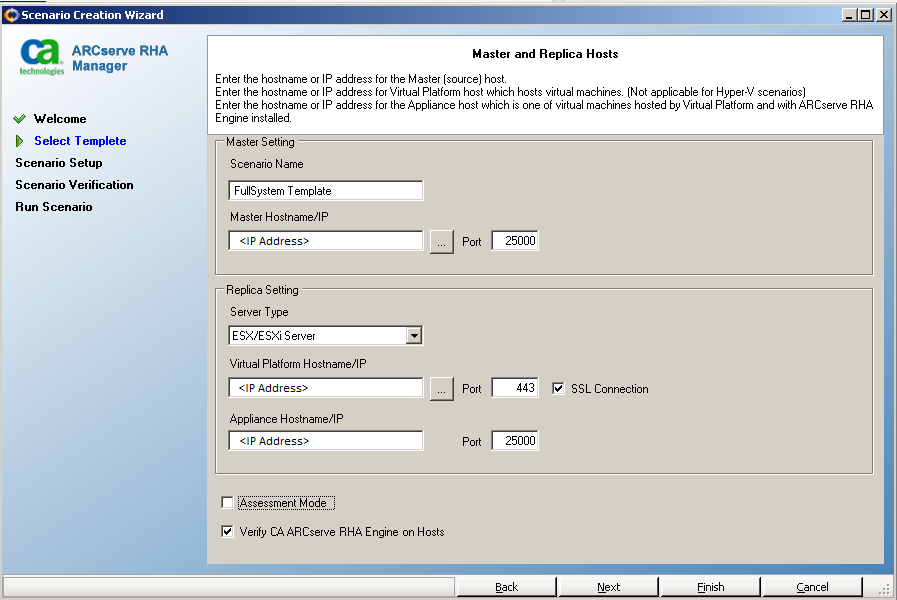
From this step, the wizard pages are similar to the ones you use in creating a new scenario. For more information about creating full system scenarios, see Create Full System Scenarios.
The scenario is created and you can repeat these steps to create multiple scenarios that have the same replica.
|
Copyright © 2014 Arcserve.
All rights reserved.
|
|