

You can create a query from scratch if you do not find a predefined query that retrieves the types of events you want to be notified about. Consider the following types of severe even types:
|
Category |
Class |
Action |
Result |
Security Level |
|---|---|---|---|---|
|
Host Security |
Antivirus Activity |
Virus Quarantine |
Failure |
6 |
|
Host Security |
IDS/IPS Activity |
Signature Violation |
Success |
6 |
|
Network Security |
Signature Violation Activity |
Signature Violation |
Success |
6 |
Example: Create a query to retrieve only virus quarantine failures
Assume, for example, that you want to be notified of any virus quarantine failure. Perhaps the keyword quarantine does not appear in the query list. If such were the case, you can create the query you need and then schedule an alert that runs the query.
To create a query to retrieve virus quarantine failures
Query Design wizard appears with the Details step displayed.
For example, enter Alert: Virus Quarantine Failure
For example, enter Virus Quarantine
For example, select Host Security for category, Antivirus Activity for Class, Virus Quarantine for action, and F for result.
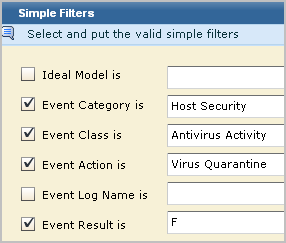
|
Copyright © 2013 CA.
All rights reserved.
|
|