

Events vary in severity from informational to fatal. CA assigns a value between 2 and 7 to indicate the severity of events based on the CEG model of Category, Class, Action and Result. Severity 7 is assigned to system shutdown events. Severity 6 is assigned to events with high security implications or that need immediate attention.
If you plan to create custom queries or to customize predefined queries for use in alerts, it is a good idea to examine the CEG model definitions of severe event types. The model definition is the basis for simple filters. That is, you can create queries that retrieve events based on your specification of their event category, event class, event action, and event result.
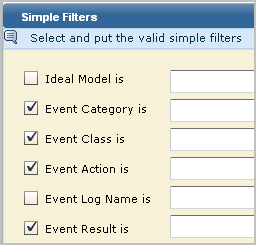
To identify the simple filter for severe events
The resulting table lists event types beginning with the most severe based on CA Security Level assignment.
An example follows. Your results will reflect the current CEG definitions.
|
Category |
Class |
Action |
Result |
Security Level |
|---|---|---|---|---|
|
Operational Security |
System Activity |
System Shutdown |
Success |
7 |
|
Operational Security |
System Activity |
System Shutdown |
Failure |
7 |
|
Configuration Management |
Configuration Management |
Configuration Error |
Success |
6 |
|
Data Access |
Object Management |
Control File Creation |
Success |
6 |
|
Host Security |
Antivirus Activity |
Scan Error |
Success |
6 |
|
Host Security |
Antivirus Activity |
Virus Clean |
Failure |
6 |
|
Host Security |
Antivirus Activity |
Virus Detected |
Success |
6 |
|
Host Security |
Antivirus Activity |
Virus Quarantine |
Failure |
6 |
|
Host Security |
IDS/IPS Activity |
Signature Violation |
Success |
6 |
|
Network Security |
Signature Violation Activity |
Signature Violation |
Success |
6 |
|
Operational Security |
System Activity |
System Startup |
Failure |
6 |
|
Operational Security |
Security Log Activity |
Security Log Clear |
Success |
6 |
|
Operational Security |
Security Log Activity |
Security Log Clear |
Failure |
6 |
|
System Access |
Authentication Activity |
Authentication Fallback |
Failure |
6 |
|
System Access |
Authentication Activity |
Authentication Start |
Failure |
6 |
|
Copyright © 2013 CA.
All rights reserved.
|
|