

The second step in restricting data access of a user named Win-Admin is to grant this identity access to the CA User Activity Reporting Module application.
Add the new user to the CALM Application Access policy. The procedure is the same as granting CA User Activity Reporting Module access to a new role except when you search identities, you specify Type as User.
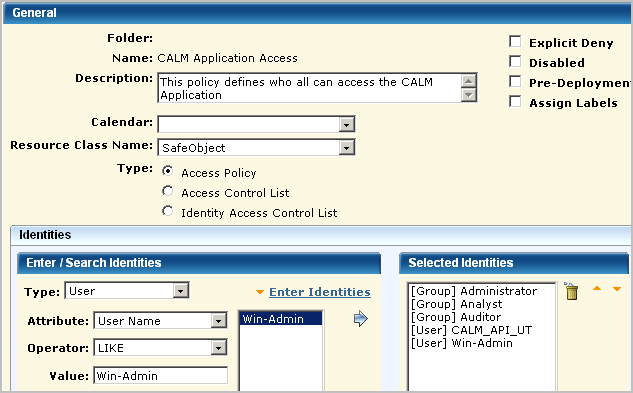
|
Copyright © 2013 CA.
All rights reserved.
|
|