

You can create a user without a role (application group) if you specify data access with an access filter.
Step 1 of the complete process for restricting data access in this way is to create the user.
You create a user only if the global user account is not available for import from an external directory. When creating such an account, do not add application user details. In this example scenario, Win-Admin is the user name.
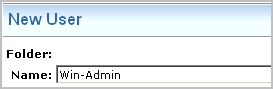
If you search for users, the new name appears in the list
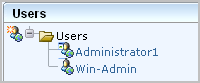
|
Copyright © 2013 CA.
All rights reserved.
|
|