

The smfedexport command line options are listed in the table that follows:
|
Option |
Description |
Values |
|---|---|---|
|
-acs |
Assertion Consumer Service URL |
URL |
|
-acsindex |
Assertion Consumer Service index value |
integer |
|
-acsisdef |
Makes the immediately preceding Assertion Consumer Service the default. |
none |
|
-acsbinding |
SAML protocol binding for the Assertion Consumer Service.
|
|
|
-ars |
Artifact Resolution Service |
URL |
|
-entityid |
Represents the ID of the SP or IDP whose metadata you are exporting |
URI
|
|
-expiredays |
Days until the metadata document is no longer valid |
integer, 0 is the default A value of 0 indicates that the metadata document has no expiration and results in no "validUntil" elements being generated in the exported XML |
|
-fwsurl |
URL pointing to the FWS application. |
URL in the form http://host:port |
|
-input |
Full path to an existing XML file |
string, no default |
|
-output |
Full path to an output XML file |
Default values: IDPSSODescriptor.xml SPSSODescriptor.xml |
|
-password |
SiteMinder Administrator name Requires the -username option |
string, no default |
|
-pubkey |
Tells the Policy Server to include the certificate (public key) in the metadata. The partner site uses the public key for signature encryption and verification. This setting is optional because the metadata must not be signed. |
true, if present false otherwise |
|
-reqsignauthr |
Require signed AuthnRequests |
true, if present false otherwise |
|
-schemebase |
Points to an existing Service Provider. The settings for the profiles/bindings are taken from this provider. Requires the following options: -fwsurl -username -password |
authentication scheme name |
|
-spbase |
Points to an existing Service Provider. The settings for the profiles/bindings are taken from this provider. Requires the following options: -fwsurl -username -password |
Service Provider Name |
|
-sign |
Indicates whether the Policy Server signs the metadata. This setting is optional. |
true, if present false, otherwise |
|
-sigalg |
Designates the signature hashing algorithm SiteMinder uses to for signing assertions and assertion responses, single logout requests and responses |
rsawithsha1 rsawithsha256 |
|
-signauthr |
Indicates whether the SP signs AuthnRequests |
true, if present false, otherwise |
|
-signingcertalias |
Specifies the alias associated with the key/certificate pair that signs the metadata. The pair must be stored in the smkeydatabase. This setting is an alternative to the default alias, defaultenterpriseprivatekey. If you do not enter a value for this option, the Policy Server uses the defaultenterpriseprivatekey alias to sign the metadata. |
alias name |
|
-slo |
Single Logout Service URL |
URL |
|
-slobinding |
HTTP binding used for single logout. HTTP Redirect binding is the only option. |
|
|
-sso |
Single sign-on service URL |
URL |
|
-ssobinding |
SSO Service URL protocol binding |
|
|
-type (Required) |
Entity type of the export file |
saml2idp sam2sp |
|
-username |
The SiteMinder Administrator name, which requires the -password option. |
string, no default |
Example: Exporting an Identity Provider
smfedexport -type saml2idp -entityid http://www.myidp.com/idp1 -expiredays 30 -sign -pubkey -slohttpredir http://www.mysite.com /affwebservices/public/saml2slo -reqsignauthr -ssoart http://www.mysite.com/affwebservices/public/saml2sso -artressvc http://www.mysite.com/affwebservices/ saml2artifactresolution -output myidpdescription.xml
Example: Exporting a Service Provider
smfedexport -type saml2sp -entityid http://www.myidp.com/sp1 -expiredays 30 -sign -pubkey -slohttpredir http://www.mysite.com/ affwebservices/public/saml2slo -signauthr -aconsvcpost http://www.mysite.com/affwebservices/public/saml2assertionconsumer -aconsvcpostindex 12345 -output myidpdescription.xml
Example: Modifying and Signing an Exported Data File
In this example, you are modifying and digitally signing an XML file using the smfedexport.
To modify and sign a metadata file
smfedexport -sign -infile file -output file
For example:
smfedexport -sign -infile myspdescription.xml -output newspdescription.xml
To modify an exported file that is already digitally signed
smfedexport -sign -infile file -output file
For example:
smfedexport -sign -infile myspdescription.xml -output newspdescription.xml
You can use the import tool for the following tasks:
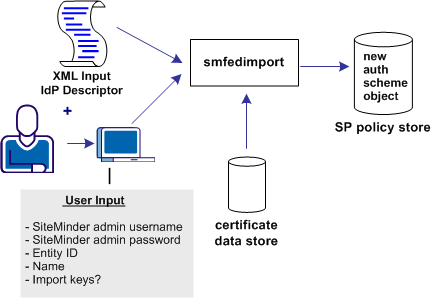
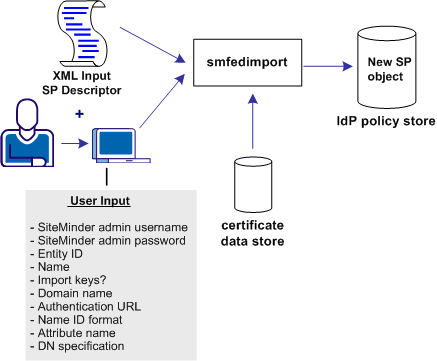
|
Copyright © 2012 CA.
All rights reserved.
|
|