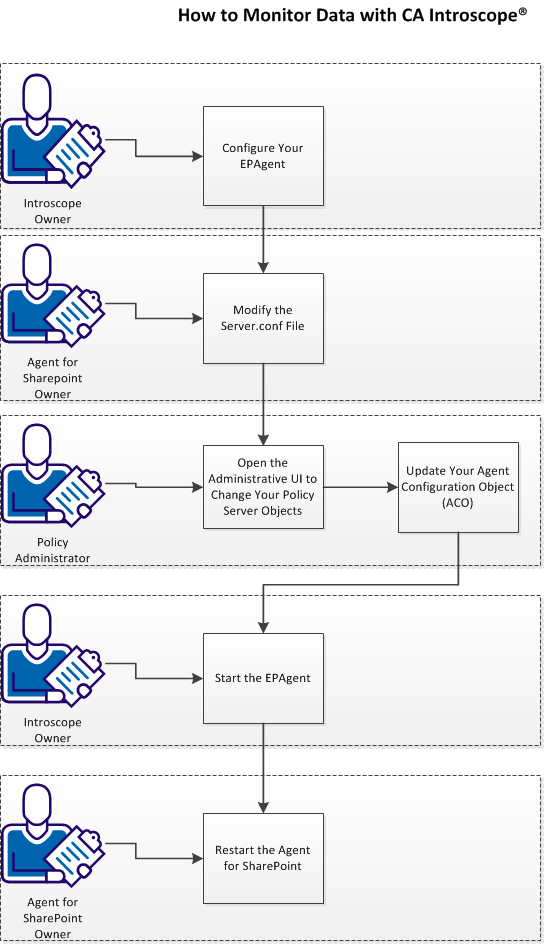Agent for SharePoint Guide › Advanced Options › How to Monitor Data with CA Introscope
How to Monitor Data with CA Introscope
CA Introscope® can monitor the following statistics of the server that hosts the Agent for SharePoint:
- The average response time for each of the following Agent for SharePoint components:
- Session Discovery
- Java Web Agent
- Post Agent Session Writer
- Proxy Rules Filter
- Noodle Servlet
- HTTP Client
- The average response time for each backend server.
- The wait times for the Agent for SharePoint requests.
- Number of hits for each proxy rule.
- The health data for the Agent for SharePoint framework instances.
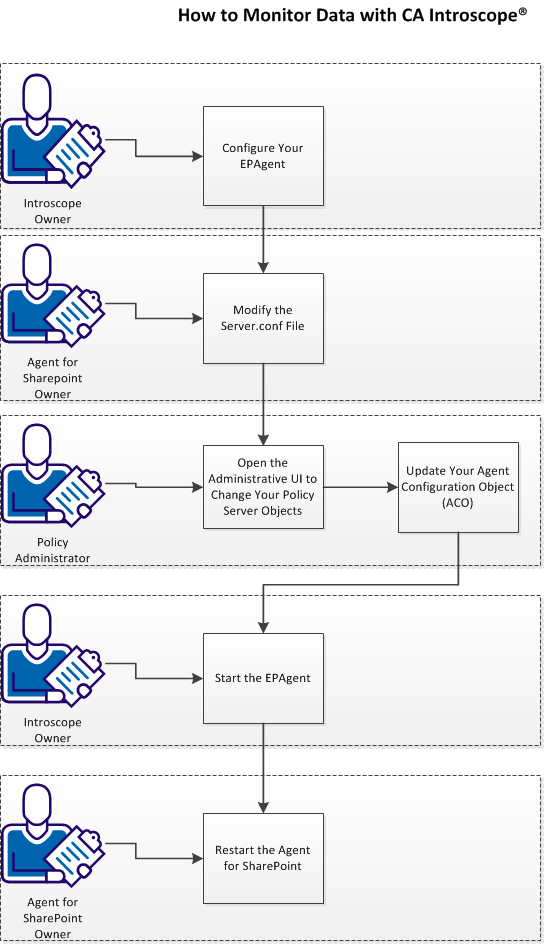
Follow these steps:
- Configure your EPAgent.
- Modify the server.conf file.
- Open the Administrative UI to change Policy Server objects.
- Update your Agent Configuration object (ACO).
- Start the EPAgent using the appropriate procedure for your operating environment:
- Restart the Agent for SharePoint.
Configure Your EPAgent
You can configure the following items on your EPAgent:
Copyright © 2013 CA.
All rights reserved.
 
|
|