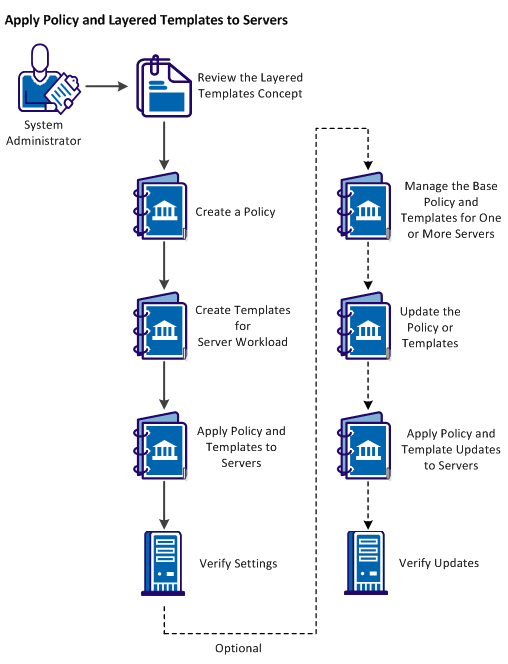Administration Guide › Managing SystemEDGE and Application Insight Modules (AIMs) › How to Configure SystemEDGE and Service Response Monitor Through Policies and Templates › How to Apply Policy and Layered Templates to Servers
How to Apply Policy and Layered Templates to Servers
From the CA Server Automation user interface, you can control the SystemEDGE agent monitoring by creating a Base Policy and adding templates as layers to that policy. The diagram illustrates how to use Base Policy and Layered Templates:
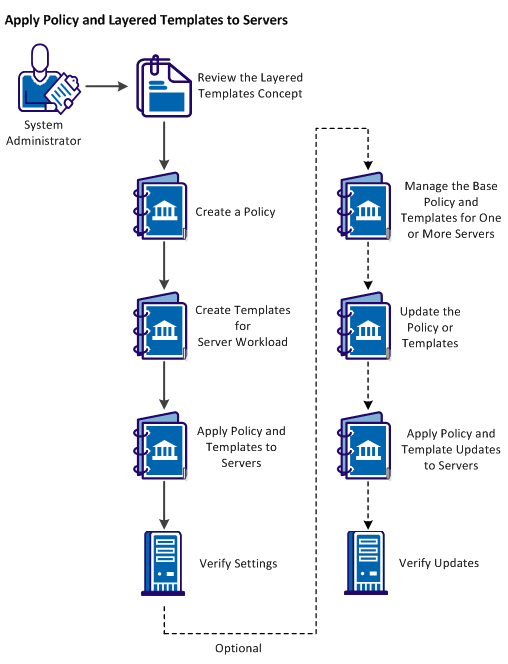
Follow these steps:
Layered Templates Concept
Create a Policy
Create Templates for Server Workload
Apply Policy and Templates to Servers and Verify Settings
(Optional) Manage the Base Policy and Templates for One or More Servers
(Optional) Update the Policy or Templates
(Optional) Apply Policy and Template Updates to Servers and Verify Updates
|
Copyright © 2013 CA.
All rights reserved.
|
|