

Create a touchpoint group that can serve as an operator target when a given operator must target multiple touchpoints at once. You add a Touchpoint Group at the environment level. Select each touchpoint for the group from the Domain hierarchy. You can select an Orchestrator touchpoint or an agent touchpoint, then use the Copy To option to copy the selected touchpoint to a touchpoint group.
Follow these steps:
For example, if you entered TPG1 for the name, the new group name appears under the selected environment below All Host Groups.
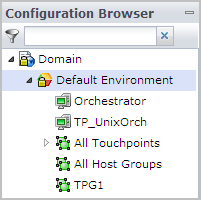
Note: You cannot successfully add an Orchestrator to an unsaved touchpoint group.
The selected Orchestrator appears in the hierarchy under the selected touchpoint group name.
The TPG1 touchpoint group in the following example displays contents of two Orchestrator touchpoints and one agent touchpoint:
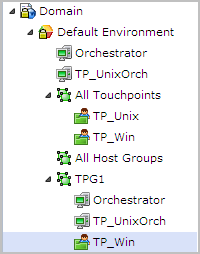
The Unsaved Data dialog prompts you to save changes.
|
Copyright © 2014 CA.
All rights reserved.
|
|