

The Domain hierarchy is composed of one or more environments, where each environment has at least one Orchestrator and one or more touchpoints that associate the environment with an agent. When an operator in a running process targets a touchpoint, that operator runs on the agent or Orchestrator associated with the touchpoint. When an operator targets a touchpoint group, it runs on all of the associated agents and Orchestrators.
To support the running of operators on remote hosts, which are hosts with no agent, an environment can include proxy touchpoints and host groups. A proxy touchpoint associates one remote host with an agent; a host group associates many remote hosts with an agent. In both cases the agent host connects to the remote host with a trusted SSH connection.
An administrator with Environment_Configuration_Admin (Configuration Administrator) permissions can update the hierarchy of a selected environment. The right-click menu options for an environment follow:
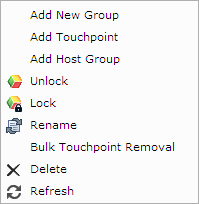
Links to topics for the Environment menu options follow:
See Add a Touchpoint and Create an Association and other details in the "Administer Touchpoints" and the "Administer Proxy Touchpoints" chapters.
See also Add an Orchestrator to an Environment.
See Create a Host Group and other details in the Administer Host Groups chapter.
|
Copyright © 2014 CA.
All rights reserved.
|
|