Resolve Tickets Using Live Assistance
An assistance session lets a Service Desk Analyst provide Live Assistance to End Users in CA SDM to resolve tickets. You view details in a CA SDM ticket about an End User that has a computer problem. You chat with the user and can invite the user to an assistance session. Use the Support Automation functionality in CA SDM to resolve tickets using Live Assistance. For example, the End User creates a ticket about a network connection problem with a software application.
The following diagram explains how a Service Desk Analyst resolves a ticket using Live Assistance:
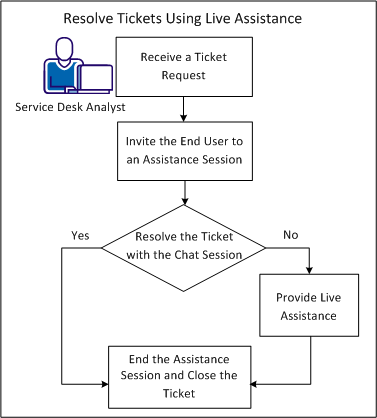
Perform these steps to provide Live Assistance to resolve a CA SDM ticket:
| Copyright © 2012 CA. All rights reserved. | Tell Technical Publications how we can improve this information |