

Make a computer PXE-enabled (Network Boot) and restart the computer.
After that, the computer is picked up by a boot server and reported to the domain manager.
In the DSM Explorer, the computer will be displayed with its MAC address in All Computers, Group Details, OS Installations. The state of that computer is "unmanaged".
To make this computer OSIM-managed, right-click the MAC address and select "Manage (unmanaged)".
If you choose an OSIM OS image from the drop-down list, the following dialog will assist you in creating a planned OS installation.
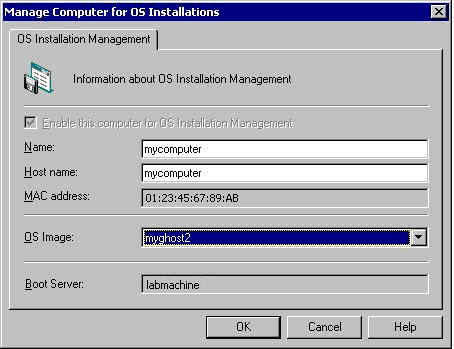
The OS installation can be activated, and when the target is restarted, the installation will start.
|
Copyright © 2013 CA.
All rights reserved.
|
|