

The syntax diagrams presented in this guide use the following notation conventions:
UPPERCASE OR SPECIAL CHARACTERS
Represents a required keyword, partial keyword, character, or symbol that must be entered completely as shown.
lowercase
Represents an optional keyword or partial keyword that, if used, must be entered completely as shown.
italicized lowercase
Represents a value that you supply.
lowercase bold
Represents a portion of the syntax shown in greater detail at the end of the syntax or elsewhere in the document.
◄─
Points to the default in a list of choices.
►►────────────────────
Indicates the beginning of a complete piece of syntax.
────────────────────►◄
Indicates the end of a complete piece of syntax.
─────────────────────►
Indicates that the syntax continues on the next line.
►─────────────────────
Indicates that the syntax continues on this line.
────────────────────►─
Indicates that the parameter continues on the next line.
─►────────────────────
Indicates that a parameter continues on this line.
►── parameter ─────────►
Indicates a required parameter.
►──┬─ parameter ─┬─────► └─ parameter ─┘
Indicates a choice of required parameters. You must select one.
►──┬─────────────┬─────► └─ parameter ─┘
Indicates an optional parameter.
►──┬─────────────┬─────► ├─ parameter ─┤ └─ parameter ─┘
Indicates a choice of optional parameters. Select one or none.
┌─────────────┐ ►─▼─ parameter ─┴──────►
Indicates that you can repeat the parameter or specify more than one parameter.
┌─── , ─────────┐ ►─▼─ parameter ───┴──────►
Indicates that you must enter a comma between repetitions of the parameter.
Sample Syntax Diagram
The following sample explains how the notation conventions are used:
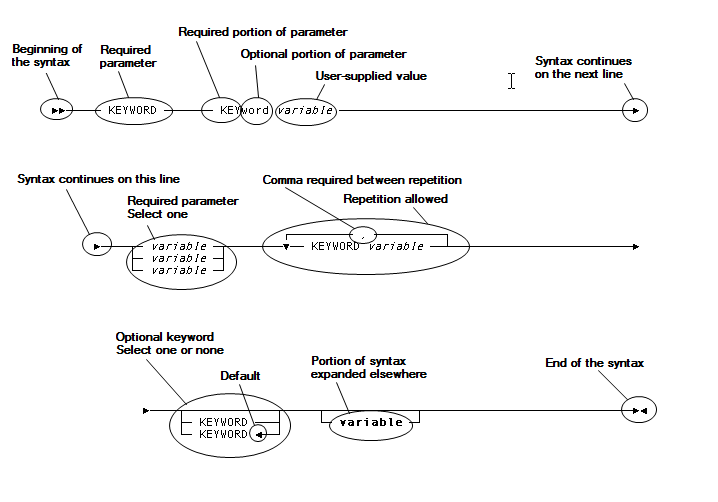
|
Copyright © 2013 CA.
All rights reserved.
|
|