

When calling the Maintain Scoring Record server procedure, we have to tell it which golfer the scoring record is for. Thus, in addition to it requiring information about the scoring record, it also requires information about the golfer that the scoring record is for. We will reuse the golfer views we just added for the Maintain Golfer server procedure step, but we will use Match and Copy to create the new views for the scoring record. The Maintain Scoring Record server has no export views.
Follow these steps:
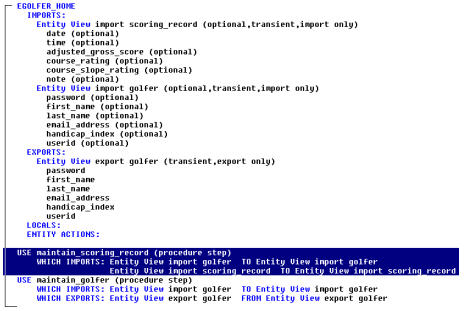
If your action diagram does not look like the previous example, take time now to correct it. You should only have two import views, one of import scoring record and the other of import golfer. The order of the two views is not important; in other words, you can have import golfer and then import scoring record. In the export views you should only have one view, that of the export golfer. All three of these views should have the same attributes in them as shown, but the order of the attributes within the views is not important. Likewise, the order of the two USE statements is not important either; eventually we are going to move them down into event handlers.
Correcting the views is relatively easy to do. Here are some tips on how to fix them:
Your diagram should now look the same as the example shown, notwithstanding the order of the views or statements.
To make these the same, we need to copy the import scoring record to the EXPORTS. Select import-scoring record, then press F8 on your keyboard and with the cursor (which now resembles a hand), select EXPORTS. Name the copied import view export, and select the OK push button.
|
Copyright © 2013 CA.
All rights reserved.
|
|