

As mentioned earlier, you create modeling objects using the various diagrams in the Toolset.
Follow these steps:
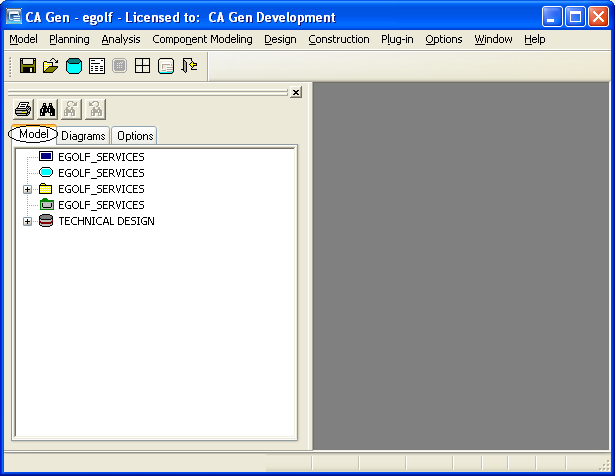
Note: In addition to the component objects already copied into the model, CA Gen adds a base set of objects to every new model.
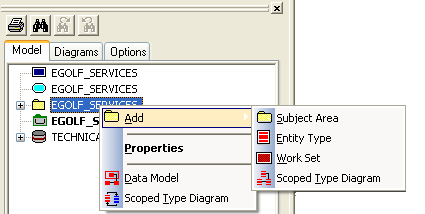
In addition to the menus in the Menu Bar at the top of the Toolset, pop-up menus are available by right-clicking an object in the Tree Control or from within any of the diagrams. Use pop-up menus as a shortcut instead of using the main Menu Bar.
From the EGOLF_SERVICES pop-up menu, we can:
We will learn about all of these tasks in later modules. The pop-up menu items will vary depending on the object selected, and can be customized to your individual preferences.
|
Copyright © 2013 CA.
All rights reserved.
|
|