

In the following example, notice how the window has changed now that our new model has been opened in the Toolset.
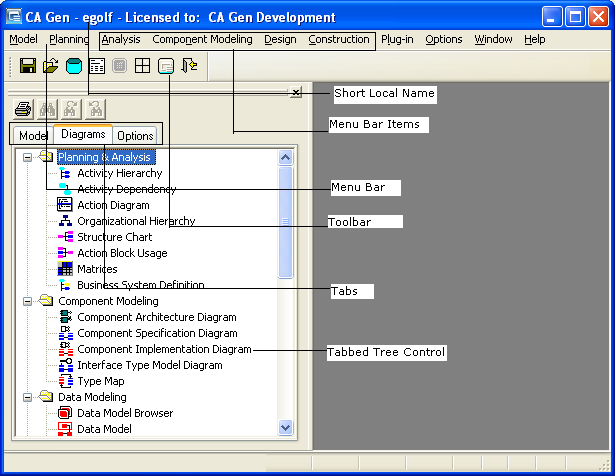
The short Local model name appears in the Title Bar. This makes it easy to verify which model you are in.
We also have a number of new items available within the Menu Bar and Toolbar. On the Menu Bar, for example, we have items for Analysis, Design, and Construction, a sequence that roughly describes how we are going to proceed through the remainder of this tutorial. Selecting these Menu items reveals a list of diagrams normally associated with that activity.
There is also a Tabbed Tree Control in the left panel. At the top of the Tabbed Tree Control are three tabs:
Follow these steps:
With a few exceptions, the same diagrams available through the Menu items are available through the Diagrams tab of the Tabbed Tree Control.
Double-clicking a diagram in the Tabbed Tree Control is a convenient way to launch (or open) the various diagrams. Hereafter, we will refer to the Tabbed Tree Control as just the Tree Control.
|
Copyright © 2013 CA.
All rights reserved.
|
|