Subscription involves the following components:
The first CA Enterprise Log Manager server installed is typically installed with a local CA EEM, and the first CA Enterprise Log Manager installed is, by default, the default subscription proxy.
CA Enterprise Log Manager uses a proxy, or client and server, system to deliver content and binary updates. The first CA Enterprise Log Manager server you install is automatically set as your default subscription proxy. This online subscription proxy contacts the CA Subscription server periodically to check for updates. The contact can be direct or through an HTTP proxy. By default, all other CA Enterprise Log Manager servers are subscription clients of the default subscription proxy. Subscription clients contact the default subscription proxy for updates. Both clients and proxies self-install the modules they request.
The CA Enterprise Log Manager user store receives content and configuration updates and stores all configurations for the subscription service.
Port 80, the well-known port for the HTTP protocol, is used for requests across the Internet to the CA Subscription server. Port 5250 is used for internal traffic between CA Enterprise Log Manager servers. The port from the online subscription proxy to the HTTP proxy is configured with other HTTP proxy information.
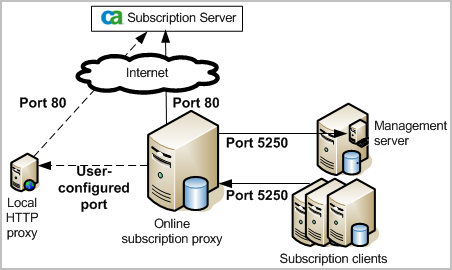
| Copyright © 2010 CA. All rights reserved. | Email CA Technologies about this topic |