When you want to view the old and new properties for a property transaction, use the Property Details feature.
To view property details
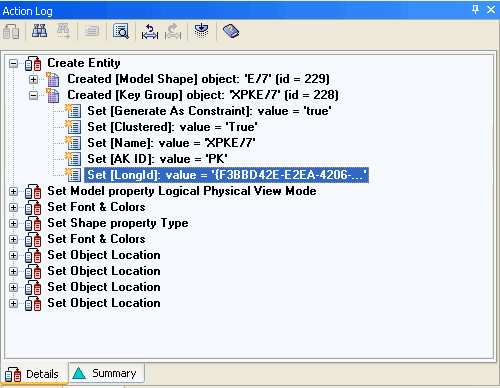
Note: You may need to expand the transactions in the Details pane or Summary pane before you can select the property node.
The Property Change Details dialog opens, showing the original value of the property along with the current value of the property.
| Copyright © 2012 CA. All rights reserved. |
|