

To display the details of the results of assertions, filters, data sets, and companions, click the arrow ![]() to the left of the element name.
to the left of the element name.
Details of Assertions
You can select to see details for fired assertions or evaluated assertions by selecting the appropriate check box on the filter bar.
Details for fired assertions display the message that the assertion produced and the result of the assertion.
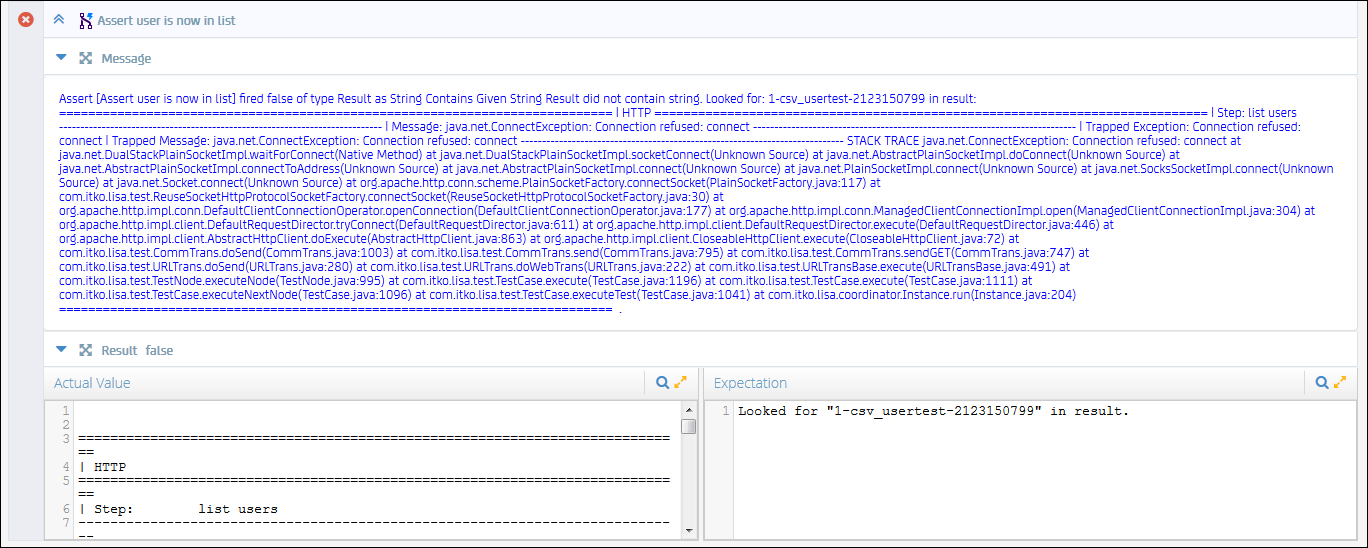
Details for evaluated assertions display the message that the assertion produced and the result of the assertion.
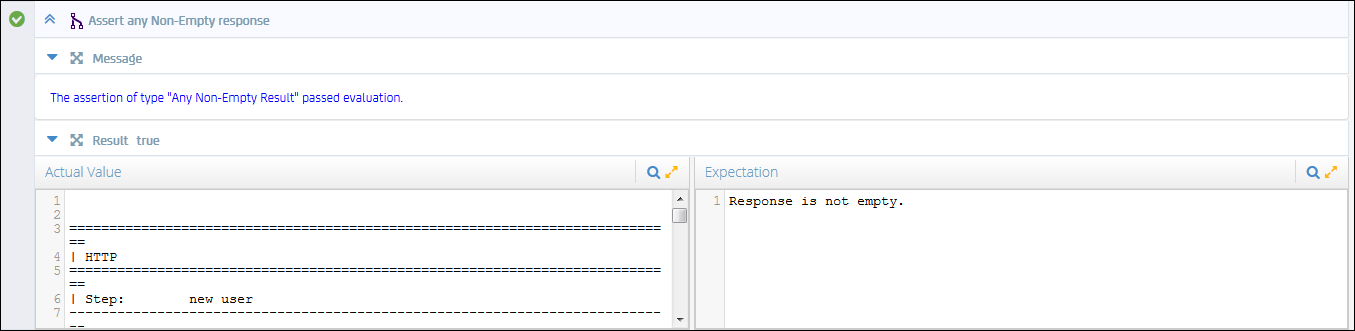
Details of Filters
Details for filters display the properties that the filter set.
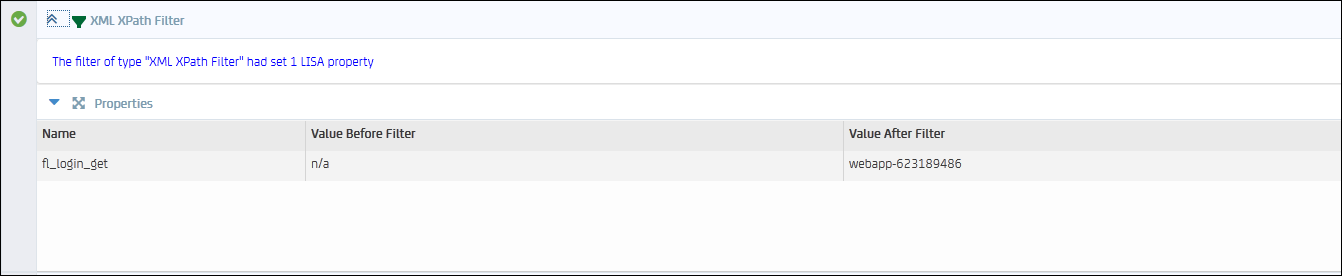
Details of Data Sets
Details for data sets display the data set contents and the properties that the data set changed.
Details of Companions
Details for companions display what action the companion performed.
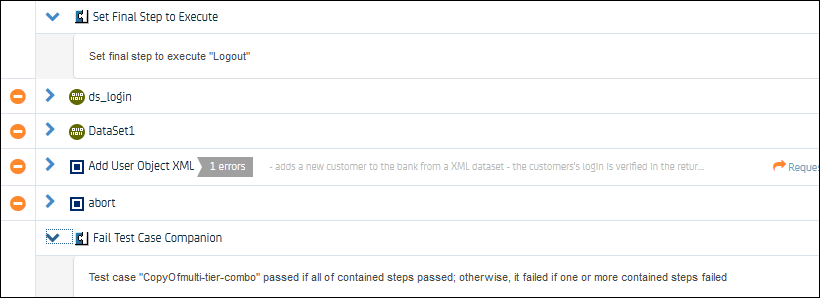
|
Copyright © 2014 CA Technologies.
All rights reserved.
|
|